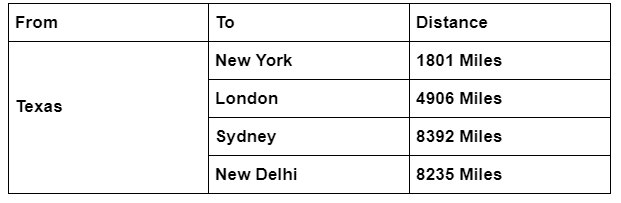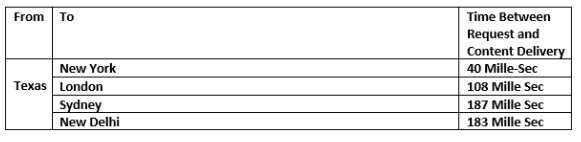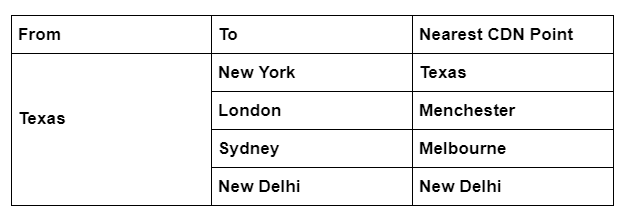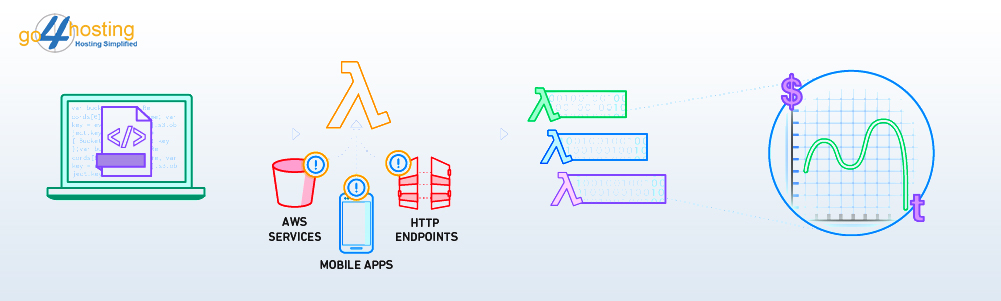Cloud computing has become a buzzword in the online world, especially in businesses. It is being said by many that it is going to replace one specified location-based hosting. Now, the question comes, what is cloud hosting? It is a digital network that helps businesses in surfing files from different resources and computes such files in different forms like – applications. This means you can access data from any possible internet-enabled device. However, there are many other advantages too.
One of the most common benefits is the ability of a business team to work on a project from various parts of the world. With the advancement in cloud technology, all the team members can collaborate at a time and work on the same file as well as on the same computer application from different geographical locations at the same time. Another most important benefit is the perspective of cost. It has been seen that buying high-end hard drives cost a lot. The same cost can be decreased significantly if cloud storage is chosen.
Supposedly the most important advantage of cloud hosting is the availability of the data stored even the computer or hard drive you are using gets stolen. This is because of fact that the data is stored on a remote server is not physically server-specific. Yet another benefit the users will know is when they want to migrate their hosting service. In such cases of cloud migration, the process is very simple, especially when compared with location-based physical server hosting. We now know the various reasons for you to adopt the cloud.
However, this article is being written not for highlighting the benefits but to pinpoint the mistakes that are needed to be avoided while migrating to a cloud hosting solution.
3 Common Mistakes before choosing Web Hosting: –
- Wrong Choice of the Cloud Service Provider
When choosing a cloud hosting service, many businesses go for the cheap service providers and they end up losing their own projects. This is the reason why a business must choose only reliable hosting services. One of the best resources for knowing how good a cloud service provider is, you must read the reviews of the same and search whether there is any mention of any problem during the transfer of data. If you find any such information about a good service provider, please keep in mind not to prioritize the same service provider. Always lookout for a reputed one who has zero reviews about problems during data migration. Ask the cloud hosting company whether they have any facility for saving data. In any case, if they can provide a cloud migration facility. Also, ask the number of backups they are going to take.
In addition to this information, it is always desirable to ask your cloud service provider whether the encryption facility is there for uploading or downloading files. Encryption comes in different factors. Many cloud hosting companies provide encryption on the URL and others provide it directly on the cloud. As we have stated that encryption comes with different factors. There is another important aspect and that is the encryption of data. You can know about this by reading the Terms of Service (ToS) of the hosting provider.
- Inefficiency to Take Full Benefit of Cloud Hosting
Clouds are basically versatile in nature. The major mistake done by almost all businesses is their inability to take full advantage of various aspects of the cloud. When it comes to the cloud, they not only optimize business processes but also reduce expenses.
Here are some of the ways through which you can utilize clouds more efficiently. When you choose a reputed cloud hosting solution, what you essentially do is get rid of the need of backing up content that is saved in the cloud. Therefore, it is very important while transitioning data to a cloud that all the digital resources are saved on the cloud. This will ensure that the storage backup responsibilities are minimized.
There are many professionals who have to work from home as well as office. In such cases, there is no need of transferring data from one computer to another. The content or application you are working upon is available from both home and office computers. What you basically need is a cloud that has an internet-enabled device.
- Requirement of Bandwidth
There are many businesses that shy away from buying enough bandwidth because of decreasing costs. These crops up as a major problem because of the simple fact that the applications run slow when bandwidth is low. If you need to cut costs, don’t go for cutting bandwidth. Always go for compressing files and also try using data deduplication, thereby eliminating redundant data.
Conclusion: –
Choosing of cloud hosting solution might make you a bit confuse because nowadays there are many cloud hosting companies that provide different hosting services. At the start, you might make mistake but if you do prior research before opting for any cloud hosting solution. There will be no chance of any kind of mistake while purchasing cloud hosting. For further understanding and learning, you can visit Go4hosting. We also offer great cloud hosting solutions at a very budget price.