Bare Metal Server or VMs: What Should Be Your Choice for Kubernetes?
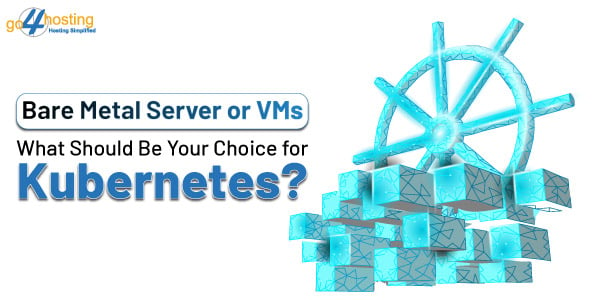
Contents of Table
With over 50% adoption among Fortune 100 companies, Kuberenets is soaring high in the market. It has emerged as the undisputed orchestrator, staging containers with finesse. However, a key point to remember before deploying Kubernetes is to select the right foundation.
The burning question on every tech enthusiast’s mind is whether to opt for the raw performance of cheap bare metal servers or the virtualized flexibility of VMs when it comes to hosting Kubernetes clusters. Let’s find the answer to the same
What is a Bare Metal Server and Their Role in Deploying Kubernetes??
A cheap bare metal server provides dedicated hardware resources exclusively to one user. It enables high-performance applications like data-intensive processing without virtualization overhead. This single-tenant environment grants full control and direct access to the physical server’s computing power. Well-suited for demanding workloads requiring low latency and maximal processing ability, bare metal hosting sees use in high-performance computing and big data operations.
When deploying Kubernetes, cheap bare metal machines hold certain benefits over virtual machines, such as improved speeds, diminished delays, and extra command over the substrate’s constituents. The lack of abstraction yields benefits for tasks that can take advantage of bare metal’s unpartitioned might.
Why Bare Metal Server for Kubernetes?
Deploying Kubernetes on a cheap bare metal server offers several benefits, including:
Pure Performance
- Eliminates the virtualization layer, resulting in faster data processing, reduced latency, and optimal use of the server’s resources.
- Cheap bare metal server provides direct access to server hardware, allowing superior computing performance compared to virtualized environments.
Resource Efficiency
- All server resources (CPU, memory, and storage) are directly available to the applications, ensuring they run at their highest potential.
Greater Control
- Enterprises have unfiltered, direct control over their hardware. Thus enabling customized infrastructure adjustments based on application requirements.
- Complete control over security measures, allowing for implementing custom security protocols and ensuring data protection.
Cost Savings
- Bare metal server hosting can result in significant cost savings due to lower hardware and operating costs, avoidance of licensing costs, and better ROI by fully using server resources.
What are VMs and Their Role in Deploying Kubernetes?
Virtual Machines (VMs) are a virtualization technology that allows multiple operating systems to run on a single physical machine. They provide an isolated environment for running applications and workloads. Thus offering benefits such as resource optimization, security, and flexibility.
VMs play a significant role in deploying Kubernetes, especially when running workloads in containers that are unsuitable, such as GPU-intensive tasks or legacy applications. Kubevirt is a solution that enables the management of VMs within a Kubernetes environment. Thus allowing users to run versatile and isolated VMs alongside containerized applications. This integration of VMs with Kubernetes provides a hybrid cloud architecture and maximizes infrastructure resource utilization.
Why VMs for Kubernetes?
Deploying Kubernetes on VMs can be beneficial for several reasons.
Cost savings
- Deploying Kubernetes on VMs can be a smart financial step rather than bare metal server hosting.
- VMs can be easily and quickly scaled up or down to match the demand and can be used to minimize resource waste.
Flexibility
- VMs offer a scalable infrastructure that is adaptable to the varied needs of applications.
- It is especially useful when organizations run many applications with diverse demands on the same physical infrastructure.
Ease of management
- VMs are conveniently managed through tools like Azure Resource Manager templates or TerraForm. It can automate the deployment, scaling, and management of Kubernetes clusters and applications running on them. For example, the smart grid reduces the time and effort needed to manage the infrastructure.
Security
- VMs create a secure environment to run applications because they are separated from other applications in the same infrastructure.
- It allows organizations to defend their applications against security threats and vulnerabilities.
Deploying Kubernetes: Bare Metal v.s VMs
Deploying Kubernetes on bare metal server hosting and virtual machines (VMs) has advantages and disadvantages.
Below is a detailed comparison of deploying Kubernetes on cheap bare metal servers versus VMs.
Performance and Resource Utilization
- Bare Metal: High performance, low latency, and full hardware resource utilization. It eliminates the overhead virtualization creates, making it suitable for high-performance workloads.
- VMs: Can be cost-effective for small deployments and offer flexibility and scalability. However, they may introduce processing overhead and resource contention. Thus potentially reducing overall performance as the workload grows.
Management and Setup
- Bare Metal: Requires more hardware management expertise and can be more challenging to set up. However, it simplifies operations and reduces constraints, making it easier to manage in the long term.
- VMs: Simpler to set up, manage, and scale, and can be cost-effective for small deployments. They also offer ease of deployment and the ability to choose multiple node sizes for different deployment types.
Security and Isolation
- Bare Metal: Offers maximum control over hardware configuration and security. It eliminates the potential security risks the virtualization layer introduces in VMs.
- VMs: Provide workload isolation and can limit access for future maintainers. However, they also introduce potential security risks through the virtualization layer.
Cost Considerations
- Bare Metal: Involves significant upfront costs for buying and maintaining physical hardware, as well as ongoing expenses for data center space, power, and connectivity. It also requires infrastructure software licenses.
- VMs: These can be cost-effective for small deployments and offer flexibility, but they may involve additional costs for virtualization software and potential overhead for resource contention.
| Attributes | VMs | Bare Metal |
| Infrastructure Layers | Hypervisor and guest operating system. | No additional infrastructure layers. |
| Resource Consumption | Consumes physical CPU and RAM to run, taking some of the compute capacity away from workloads. | The server’s physical resources are completely dedicated to your workloads. |
| Performance | Slower CPU, RAM, storage, and network performance compared to bare metal. | Better CPU speed and utilization, RAM latency, storage performance, and network latency compared to VMs. |
| Workload Suitability | Good fit for workloads that aren’t compute and latency-sensitive. For instance, web servers, websites, and development environments. | Suitable for compute-intensive workloads such as databases, AI/ML models, and other types of real-time applications that require high performance and low latency. |
| Scalability | Flexible migration of nodes (VMs) to hosts that have sufficient hardware such as CPU, memory, and disk space. | Easy resource requests and restrictions,resource quotas and load balancing, within a single Kubernetes cluster. |
| Resource Allocation | Hardware resources are managed and allocated by hypervisors. | Hardware resources are directly accessible and manageable by applications. |
| Security | Enables resource isolation for each node. It includes the isolation of CPU, memory, disk, and network resources. | No resource isolation, but direct access to hardware components such as GPUs is possible. |
| Node Provisioning | Adding nodes to an existing Kubernetes cluster usually takes hours, while creating a new Kubernetes cluster can take days. | Longer deployment time compared to VMs. |
| Node Uniformity | Easier to achieve consistent configurations if all nodes are VMs. | More difficult to achieve consistent configurations if nodes are bare metal. |
Verdict

Bare metal server hosting or VMs for Kubernetes? There is no one-fit-all answer to these questions.
Deploying Kubernetes on cheap bare metal servers offers high performance, low latency, and maximum control over hardware resources and security. However, it requires more expertise in hardware management and involves significant upfront and ongoing costs. On the other hand, deploying Kubernetes on VMs is simpler, cost-effective for small deployments. It offers flexibility and scalability, but it may introduce processing overhead and potential security risks through the virtualization layer. The choice between the two depends on specific needs, expertise, resource availability, and performance requirements.
Are you looking for a reliable bare metal server hosting or VMs provider for Kubernetes? Look no further than go4hosting. With our robust infrastructure and comprehensive support, we empower you to make the right choice tailored to your business needs. Don’t compromise on performance or flexibility; leverage Go4hosting’s solutions today and take your Kubernetes deployment to the next level.





