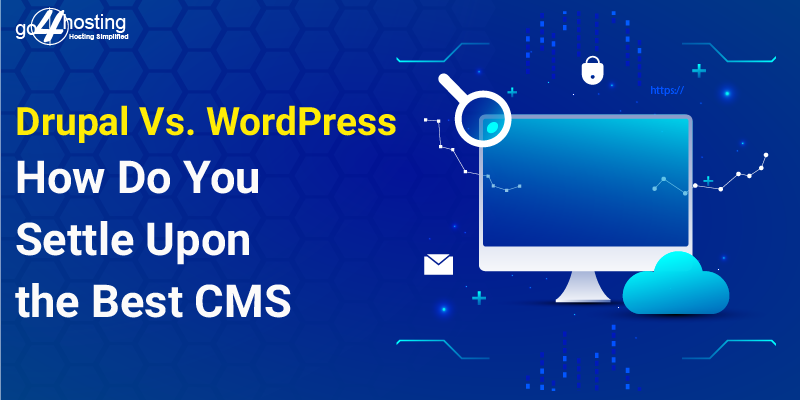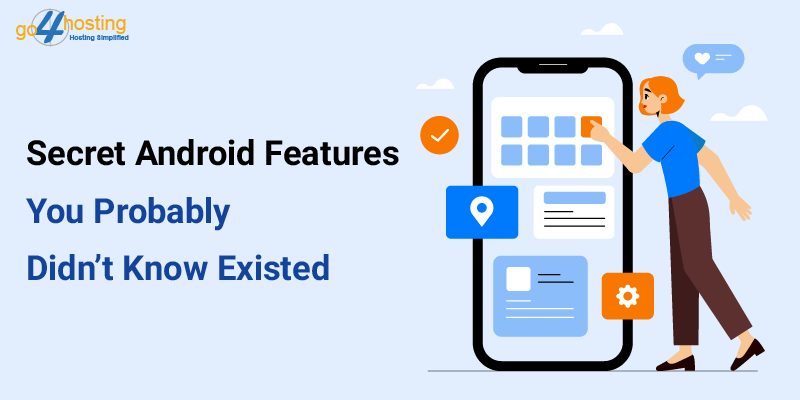Contents of Table
Among the cloud computing trends for the upcoming decade, the one that draws the most attention is the increasing focus on hybrid cloud. The adoption of hybrid cloud has been on the rise; if Gartner’s predictions are to be believed, more than 75% of large-and-medium-sized organizations would have transitioned to the hybrid cloud by 2021.
For those who don’t know, a hybrid cloud is a cloud hosting india architecture that spans multiple cloud environments such as on-premises, public, and private cloud services and allows data and applications to be shared between them. A hybrid cloud combines the flexibility of a private cloud with the scale of a public cloud and is often touted as an optimal middle path between the two.
Hybrid cloud enables businesses to enjoy the best of both worlds – use the public cloud for basic computing tasks while capitalizing on the private for sensitive data and applications.
Having said that, a hybrid cloud may not be suitable for every kind of organization; it has several drawbacks that may outweigh its benefits depending on what your priorities, budget, and expertise are.
Let us discuss the disadvantages of a hybrid cloud one by one.
Increased Complexity
Choosing a hybrid cloud hosting solution means you have to handle several vendors and platforms amidst two different types of computing environments. And this can be more complex than it sounds.
On account of the breadth of a hybrid network, the network specialists have more hardware to configure in the first place. Besides, ensuring uniform user authentication and access protocols across several points in this network can be a hassle.
Lack of Visibility
In a scenario where the computing environments are divided into two or more clouds, you may find it cumbersome to establish a clear picture of the overall environment – including its systems, applications, processes, and platforms, and monitor it as rigorously as it should be.
With no clear understanding of your architecture and operations, you’re likely to miss out on crucial issues and compliance regulations, and this takes us to the third key challenge.
Security and Compliance Issues
In a hybrid cloud infrastructure, you have to make sure all the cloud services – public, private and on-premises, comply with the regulations that apply to your industry. But that is a formidable task, given how complicated hybrid cloud solutions are.
In a hybrid environment, every point where the data is transmitted between two different locations is potentially vulnerable. Idle instances left running can translate into compliance issues, eventually leading to complications. In light of these issues, it’s vital that you think twice before moving your critical data to the hybrid cloud.
Data and Application Integration
Data and applications bear a close association, each being of little use without the other. So, when deciding where to store each of them, it’s vital to take into account the infrastructure they are placed on.
Now, let’s say, an application has been stored on a private cloud and its data on an on-premises data center. The application will need to access the data remotely – not an ideal scenario in many cases.
So, are hybrid cloud solutions the right fit for your business?
While there’s no denying that a hybrid cloud can be an optimal choice for those considering to shift their workloads to the cloud, organizations need to weigh meticulously the pros and cons of hybrid cloud solutions against their needs and priorities.
Here are a few measures you can take to make your hybrid cloud adoption a success:
Encrypt your data:
Preparing your data against any potential breaches by encrypting it is a vital step in protecting it.
Figure out which apps, data, and workloads are suitable for each kind of cloud:
When operating in a hybrid cloud, store your data center strategically. Sensitive data needs to be stored on a private cloud; regular data can be stored on the public cloud.
Use a container orchestration system:
Container orchestration systems such as Kubernotes can help deploy your apps across different cloud environments.
Leverage automation to simplify your work:
Automation speeds up the transmission of information. This way, you can react to a threat promptly as well as ensure consistency across all platforms. Automation can save your time and effort in managing your computing infrastructure.
Use a cloud-visibility tool:
We have already discussed how a hybrid infrastructure impairs your understanding of the entire system, resulting in security and compliance issues. A cloud visibility tool comes in handy in such a situation.
By investing in a reliable cloud visibility tool, your IT crew can focus on other important tasks instead of spending their time and energy on fixing your security issues.
So, all in all, if you are prepared to deal with the minutiae of hybrid cloud infrastructure and ready to go the extra mile to manage the complexities arising from it, go ahead and get it implemented. Otherwise, a public or private cloud can also serve your purpose well.
If you are seeking a hybrid cloud partner, get in touch with our cloud and infrastructure experts at 91-120-602-5102 (toll-free) or mail us at [email protected]. We will be glad to answer your queries.