How to Set Up Automatic Backups for Your Linux VPS Hosting?
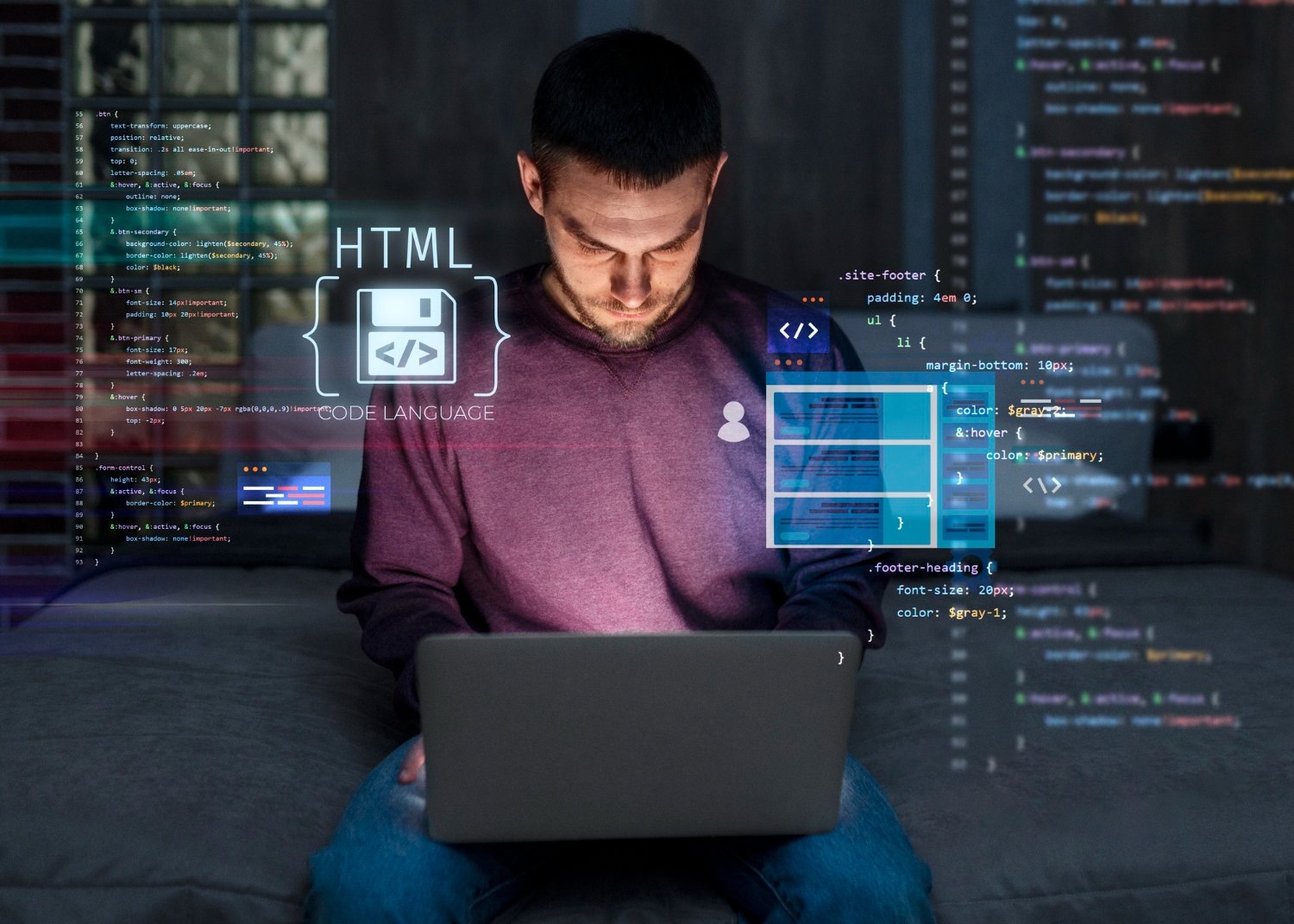
Setting up automatic backups for your cheap Linux VPS hosting is essential to protect your data and guarantee business continuity. Whether you’re hosting databases, apps, or webpages, having trustworthy backups may protect you from potential data loss catastrophes.
In this article, let’s walk you through setting up automated backups for your cheap Linux VPS hosting.
Assess Your Backup Requirements
Evaluating your backup needs before beginning the backup configuration process is crucial. Establish what data you must backup, how often you must backup, and how long you must keep backup copies. This evaluation will assist you in customizing your backup plan to your requirements and limitations.
Choose a Backup Solution
Several backup solutions are available for cheap Linux VPS hosting, ranging from simple scripts to sophisticated backup software. Depending on your requirements and preferences, you can choose from rsync, tar, Bacula, Duplicity, or commercial backup solutions. Evaluate each option based on features, reliability, ease of use, and compatibility with your VPS setup.
Install and Configure Backup Software
Once you’ve selected a backup solution, install and configure it on your cheap Linux VPS hosting. Follow the installation instructions provided by the software documentation or vendor. Typically, this involves installing the backup software package using your package manager (e.g., apt, yum) and configuring backup settings such as backup destination, schedule, and retention policy.
Set Up Backup Schedule
Determine the backup schedule best fits your needs and configure it in your backup software. Take into account variables like data volatility, change frequency, and resource availability (bandwidth, storage, etc.). Daily, weekly, or monthly backup schedules are standard; additional schedules, such as incremental or differential backups, can be added or subtracted based on particular needs.
Define Backup Retention Policy
Establish a backup retention policy to manage the lifecycle of backup copies effectively. Define how long you want to retain backup copies based on compliance requirements, storage capacity, and recovery objectives. Retention periods can vary for data types and backup frequencies, so ensure consistency and clarity in your retention policy.
Test Backup and Recovery Procedures
Once your backup solution is configured, perform test backups to verify that the process works as expected. Periodically test backup and recovery protocols to guarantee data dependability and integrity. Experiment with different situations, including corrupted data or a failed server, to ensure your backup plan and recovery techniques work.
Monitor Backup Status
Keep an eye on your backups’ condition on a regular basis to quickly identify any problems or irregularities. To be informed about backup failures, incomplete backups, or other issues that need to be addressed, set up alerts and notifications. To ensure backups go smoothly and accomplish your backup goals, keep an eye on backup logs, storage usage, and backup job status.
Implement Off-Site Backup Storage
Consider adding off-site backup storage to your cheap Linux VPS hosting backups to improve data security and resiliency. Off-site backups offer additional redundancy and defense against localized calamities like hardware malfunctions, data center outages, or natural disasters. After selecting a trustworthy and safe off-site backup provider, set up your backup program to replicate backups to the off-site location.
Regularly Review and Update Backup Strategy
Review and update your backup plan regularly to keep up with evolving threats, requirements, and technology. Inspect your backup requirements regularly, determine the efficacy of your backup system, and make any required modifications. Learn from real-world incidents, backup testing, and monitoring to improve your backup approach and reduce risks continuously.
Document Backup Procedures and Policies
Document backup methods and policies to guarantee responsibility, transparency, and consistency in your backup operations. Keep records of your backup solution’s setup and configuration, backup schedules, retention guidelines, recovery techniques, and other pertinent data. Distribute these documents to team members and stakeholders to encourage cooperation and knowledge exchange.
To Sum It Up!
Following the above-described procedures, you can efficiently set up automatic backups for your cheap Linux VPS hosting, protecting your data and guaranteeing company continuity. It’s important to remember that backups are essential to your overall data management and disaster recovery plan, so take the time to carefully plan and execute a reliable backup solution that meets your unique demands.





