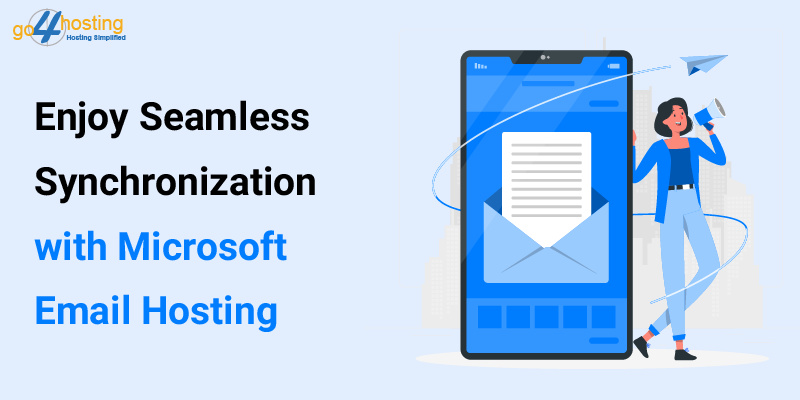Email marketing is dead is still a myth. Emails are serving the purpose since the 90s and will continue to do so in the coming future. Email marketing is the primary component of customer acquisition programs for most of the product-based companies. If you are an email marketer, you ought to keep a pulse on most up-to-date email marketing practices. Keeping pace with the latest trends enables you to optimize your email marketing campaigns, grasp the highest returns on email investments and most importantly sleep more soundly every night.
If you are the one who maintains day-to-day details of the company’s email program, you need to stay updated with these email marketing practices to harness in 2020.
Do Not Buy Email Contact Lists
The success of email campaigns depend on open rate, and if you are writing to people whose information has been purchased online rather than gained through interaction, you are bound to see a performance drop. The new GDPR law also requires each European recipient’s consent before reaching out to them. And the purchased email lists do not come with that consent. Avoid unnecessary legal troubles by avoiding the purchase of an email list.
Don’t Use ‘No-Reply’ in Sender’s Email Address
If you are a hardcore email marketer, you may have heard about CAN-SPAN. It is a popular and important guideline for all the email marketers in the US, and most of the companies are complying with it.
An email message containing “No reply” prevents recipients from responding and could even lead to users marking your mails as spam. CAN-SPAN protects their right to do so at any given point of time. It would help if you had your emails coming from a first name (example: [email protected]). Mails that are automatically generated fail to garner as much attention as those from auto-reply email addresses.
Use No More than 3 Typefaces
Create a clutter-free email to drive more conversions, keeping in mind not to cram the body with more than two or maximum of three typefaces or fonts. I’ll still recommend using a single font throughout the email body. Yes, you can always play with the font size to focus on specific words or phrases.
Optimize your Email Preview Text
One of the biggest mistakes that most of the email marketers do is not optimizing the preview text. Unoptimized mails texts record a lower open rate even if they endorse a powerful subject line.
By default, the preview text of the email pulls in the first few words of your email body and displays next to the subject line before a recipient opens the email. The major problem is that custom email templates often stick to a conditional statement like “not displaying correctly?” or “can’t see images?” along with the top banner, letting it slip right into the preview text when the email is sent.
Include Email Signature
Even if you are sending emails to your contacts on behalf of your company, the email must include the signature of a specific person. Naturally, people are more inclined to reading and listening to emails if they are coming from human beings. Email signatures are the ticket to their attention.
Clean your Mailing List Regularly
You might have some email contacts who might not opt-out from your email campaign, but they never open your emails. Though it’s tempting to reach out to as many people as possible, the last thing you would want is to knock your head on the wall trying to engage customers who give no response. People who have never opened any of your campaigns so far will only make your new campaign look worse since you are not analyzing the campaign quality amongst the most loyal recipients.
Remove recipients from your mailing list who haven’t engaged with your emails from a certain period of time and remove them from the list regularly. This will give you a more accurate email open rate and will keep your email list clean.
Keep the Target Message and CTA Above the Fold
According to a study, if you Call-to-Action (CTA) falls below the fold, 70% of the recipients will not see it. Any CTA must not be repeated more than three times in the email. Also, ensure that you target messages is visible above the fold.
Personalizing the message can also help you build customers. You can always open up the message greeting your targeted prospect with his/her name. It is a nice way to grab readers attention.
A/B Test on Different Subject Lines
Emai campaigns with de-escalating CTRs is a mark of incompetency in optimizing contents. This could possibly mean that you are not targeting the right client, or the content of your email is under par. You can always conduct the A/B test to identify what’s wrong.
For the open rate, you need to work on your subject lines. Experiment withTry out different subject lines and see which of them performs well. To increase the CTR, you need to work on the email content. You need to try different variants of your message. The A/B test or split test gives you information on whether your audience will be interested in a specific variation of an email.
Write Catchy Subject Lines
A good subject line must contain between 30 to 50 characters, including spaces. Mobile devices and email accounts usually cut the subject lines that are beyond this length. The subject line you write must create a sense of urgency in readers mind giving them an indication of what to expect once they open up the email.
Tie your Emails to Landing Pages
Presenting too much information through an email is barely possible. This is why you should tie your emails to landing pages that can present more information to the reader and drive the interest. Your landing page must match the email in terms of copy, headline, and content.
Ensure that you are using the correct tracking tools to check which emails and landing pages are performing well to keep optimizing your email’s content.
The Bottom Line
Email marketing strategy is one of the most effective strategies to market your product and services to prospective customers and engage them. It is one of the marketing assets that should be used wisely with proper planning and strategy to achieve the desired goals.
You can avail of email marketing services for your business from an email hosting providers. Go4hosting is also one of the top hosting providers that offer email hosting services to ramp up your business.
Author Bio: Deepak Sachdeva is a well-renowned Internet Marketer and Digital Consultant at Dilvr. He loves exploring new online marketing techniques and helping businesses build online brands. He likes writing on topics like Digital Marketing and Education.