Glossary Categories: V
-
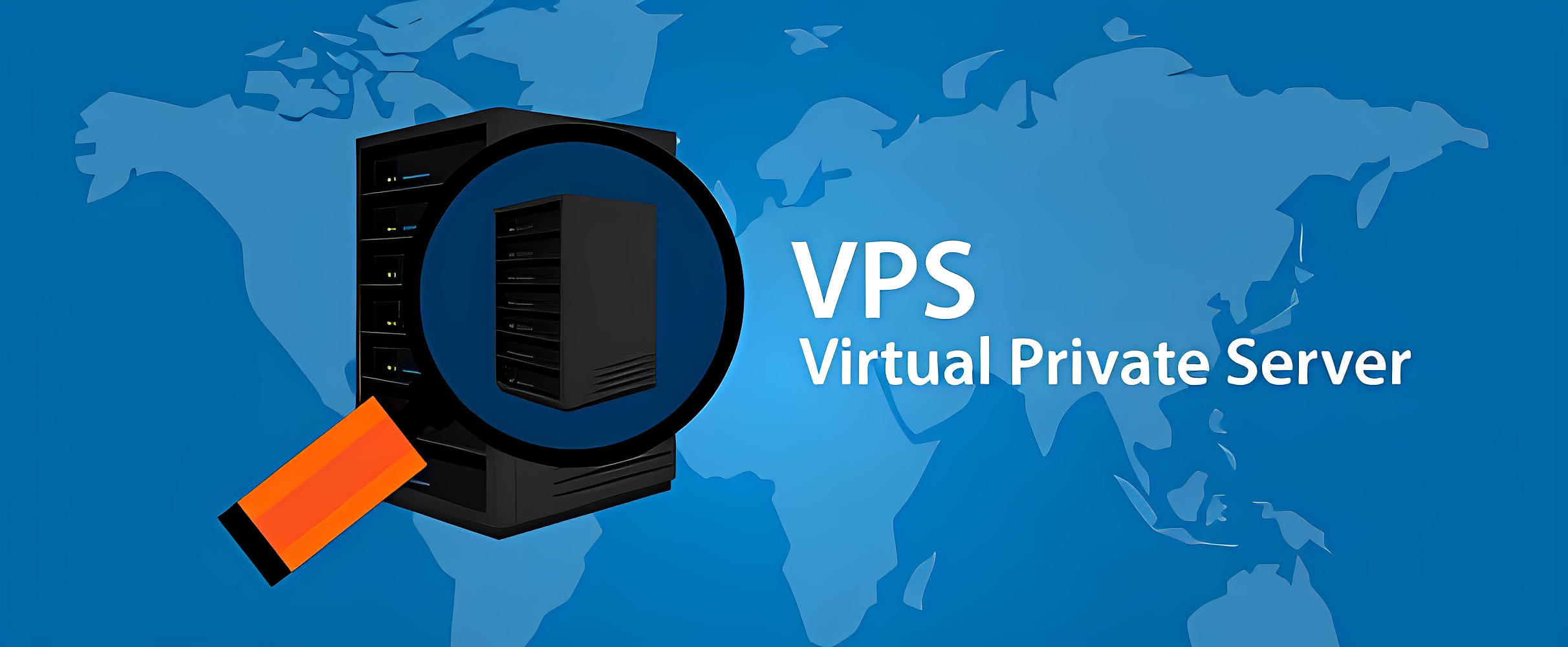 Feb 19,2024 by Sneha Mishra
Feb 19,2024 by Sneha MishraVPS Hosting in India: A Reliable Solution for Businesses
The ever-increasing impact of the digital sphere has compelled numerou ...
-
Feb 25,2021 by Manoj Yadav
What is an online VPN?
VPN, or the Virtual Private Network, connects websites remotely by rou ...
-
Feb 25,2021 by Manoj Yadav
What is VPS hosting?
Virtual Private Server Hosting is proven to be a boon for customers w ...
-
Feb 25,2021 by Manoj Yadav
What is a Video Content Management System?
With more and more content being presented via videos, storing, managi ...
-
Feb 25,2021 by Manoj Yadav
What is Virtual Desktop Infrastructure Monitoring (VDI Monitoring)?
Virtual Desktop Infrastructure Monitoring (VDI Monitoring) is the met ...
-
Feb 25,2021 by Manoj Yadav
What is Virtual Desktop Infrastructure?
Virtual Desktop Infrastructure or Virtual Desktop Interface (VDI) is ...
-
Feb 25,2021 by Manoj Yadav
What is Virtual IT Service Provider?
A Virtual IT Service Provider delivers wide range of remote IT service ...
-
Feb 25,2021 by Manoj Yadav
What is Virtual Desktop Infrastructure Cloud (VDI Cloud)?
VDI Cloud or Virtual Desktop Infrastructure Cloud is a platform that e ...
-
Feb 25,2021 by Manoj Yadav
What is VirtueMart Hosting?
VirtueMart hosting facilitates users of Joomla hosting to use Virtue ...
-
Feb 25,2021 by Manoj Yadav
What is Virtual Machine Server?
Virtual Machine Server or VM server hosts multiple virtual machines, ...





