How to Configure the DNS Resolver via WHM?

What is DNS?
Domain Name System (DNS) is a standard networking protocol that connects internet users with websites by using human-readable characters. Just like a phonebook that lets you look up the name of a person and find their number. DNS helps you to type the address of a website and discover the internet protocol address of that website.
Without DNS, humans will find it difficult for accessing websites with numbers. Remembering the number will end up internet comfortability. To access any website, every user needs a DNS. As it helps in searching for the target website.
What is DNS Resolver?
DNS Resolver is a part of the server component that looks for the server name in the local cache. If it fails search on the local machine, it will continue to search by contacting DNS servers until it finds the IP that you are trying to search for. You have to specify the IP address of the resolver while configuring the server. You can do this on the WHM interface. WHM (Web Host Manager), is commonly known as administrative access go back-end of cPanel. WHM gives you a lot more flexibility and control when managing the websites. It gives options to create and manage multiple host servers.
To configure DNS on the WHM interface. You have to designate a resolver IP address: –
Log in to the WHM Panel with your “Username” and “Password”.

Go to the left panel and search for the “Networking Setup” Option. Click on “Resolver Configuration”. Click on “Proceed”.
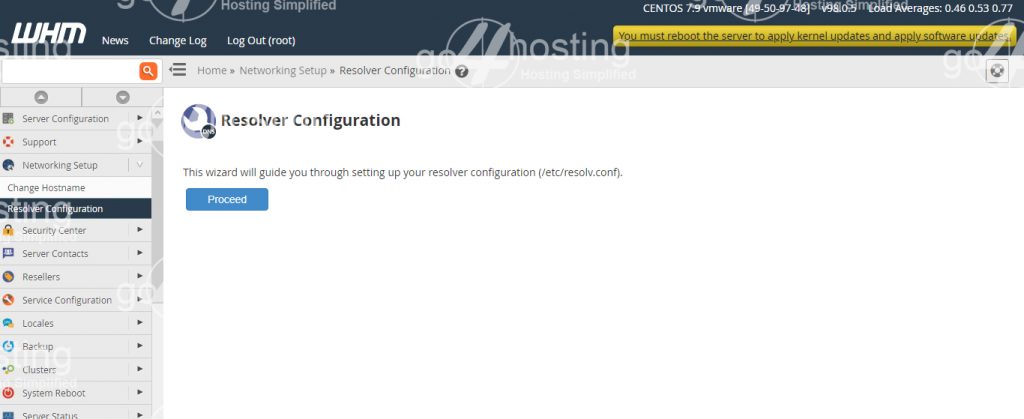
Fill in the Primary Resolver -> 8.8.8.8
Secondary Resolver -> 4.2.2.2
Tertiary Resolver -> 1.1.1.1
Click on “Continue”.
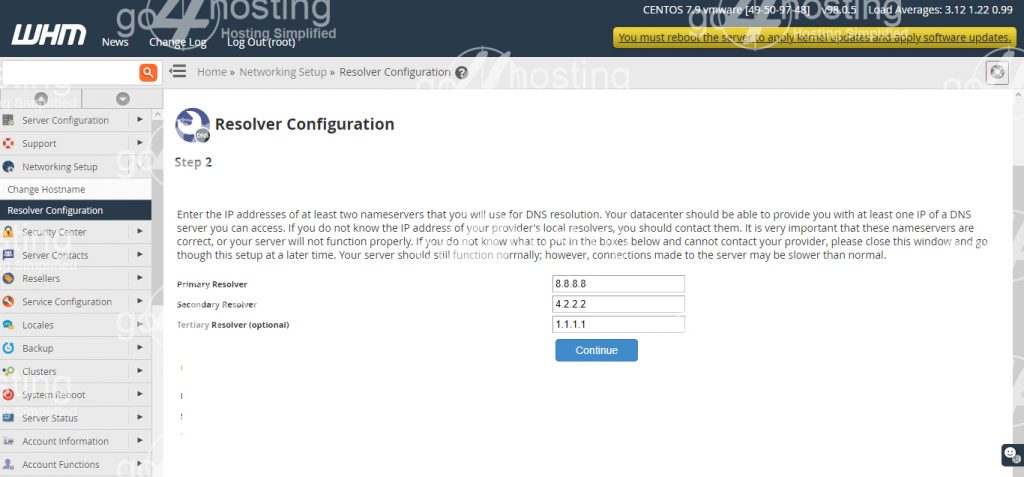
WHM will process the given information and it will display a message of “Your resolvers have been successfully configured”.
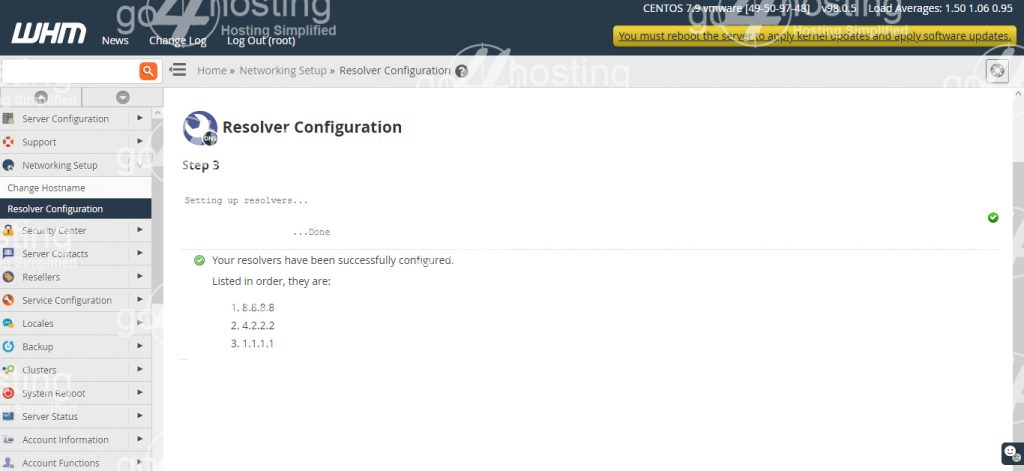
OR you can also set DNS resolver by using CMD.
Log in with IP address, with “Username” and “Password”.
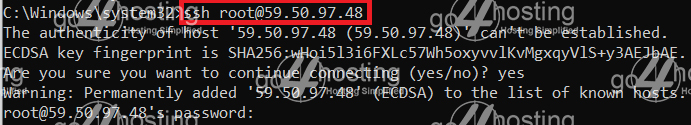
Type nano /etc/resolv.conf
![]()
Enter nameserver in order: –
8.8.8.8
4.2.2.2
1.1.1.1
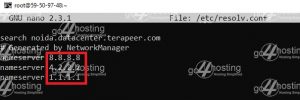
Now you have fully configured DNS via the WHM interface. The system will commence its configuration process.
To know more about WHM and other web hosting services. You can connect with Go4hosting. Go4hosting provides different types of cloud hosting solutions. We deal in a dedicated server, VPS server, Colocation hosting, and other hosting services.





