How To Point A Domain To A VPS?
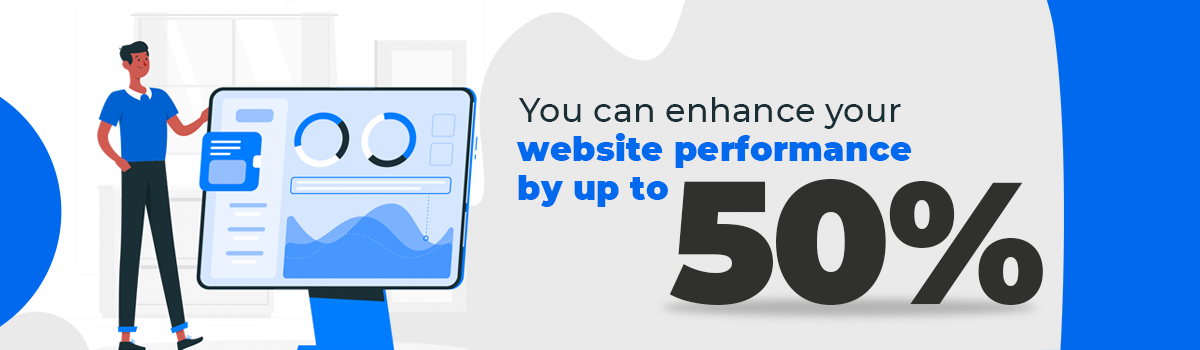
Linking a domain name is one of the most common tasks when a new Virtual private Server is set. A VPS has the inconvenience of not being available with a name server and this has to be overridden with immediate action of pointing the domain to the VPS server.
Pointing a domain to a Virtual Private Server
Requirements for a domain to be pointed to a VPS:
- The Domain name must be registered in .com, .in, .net etc.
- The default name server and the domain name server (DNS) of the registrar must be used with default settings.
- The VPS or other server’s IP address must be obtained.
Step-by-step guide for pointing a domain to a VPS
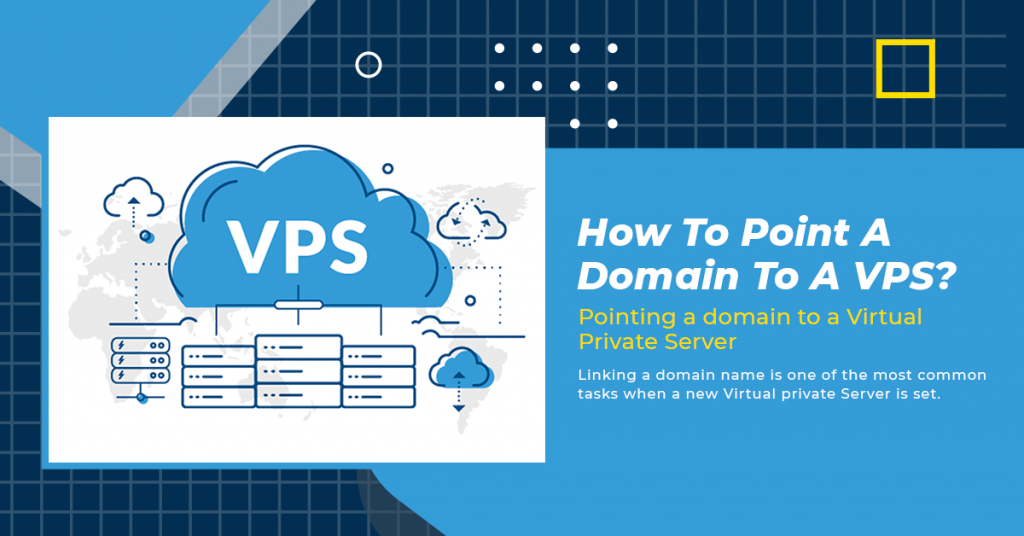
The process to point a domain is by following the steps methodically.
- Login to the domain registrar company, such as GoDaddy, Namecheap etc.
- Identify the section for adding or modifying Domain Name Server Zones, with the help of Records or Zones.
- Select a domain, if not already selected, and proceed to “Add a new DNS record”.
- An Address Record is to be added next by filling in the required fields.
- The information needed to be filled is Sub domain, Record/Host 185.185.185.21, that is the server’s IP address.
- It is better to add www CNAME record for subdomain, pointing to the original domain.
- Save the settings when prompted.
Exit from the management console as the domain name has been pointed to the VPS.
You can enhance your website performance by up to 50%
Try Go4hosting’s virtual private server for free and augment user-experience and your website’s SEO metrics by up to 50%
Schedule a call or chat now for your free trial.





