Dedicated Server Hosting – Everything You Need to Know (2024)
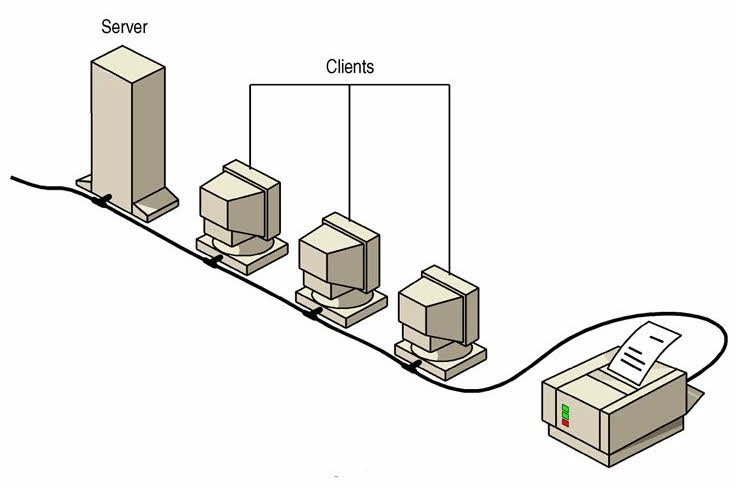
Contents of Table
If you have ever purchased a car before, you are probably good enough to purchase a dedicated server too. Yes, it is that simple.
Once you have decided you want a website, what’s the next step going to be? Obviously, you need a server from where to fetch and store your files, scripts, images, and everything else.
The server is a drive-through. Shoppers stop by, make their orders, get served and set foot in the throttle again.
Similarly, a dedicated server will also serve requests from visitors (site visitors). It will deliver the content from the database to the visitor’s computer. Depending upon how engaging the content is, the visitor will either hang around for some time, or choose to abandon immediately.
If you have never seen a dedicated server before, this is what it looks like.
In fact, every server looks exactly the same, be it – Shared Server, Virtual Private Server, or the Dedicated Server.
What Makes a Dedicated Server a Dedicated Server?
When the hosting company leases you a server, it asks whether you want to share the lease with other users or want to rent the machine all by yourself.
When you choose –
- Sharing the server with other tenants will all bear the cost so per head cost is less.
2. To lease everything on your own, though you have more freedom to do what you want, you end up paying more.
| In case 1 | You are asked to have a Shared Hosting or a VPS Hosting. |
| In case 2 | You are said to have opted for Dedicated Server Hosting or simply Dedicated Hosting. |
Dedicated Hosting Advantages
If shared hosting can also get the work done, what’s the point in paying 5 times more for a dedicated server?
But it doesn’t work like that. A simple keypad phone is cheaper than an iPhone X but does that mean people should stop buying iPhones? No.
Here are a few advantages of dedicated hosting to prove they, too, are worth the money.
1. Control –
Sole ownership translates to enhanced controls. You can absolutely do as you wish with your server. This is probably the reason why every developer yearns to own dedicated servers.
2. Security –
Who do you think is more secure among the two?
a. A shared hosting, in which hundreds of websites are hosted on the same server, with malware from one website breaking in to all other sites, or
b. Dedicated hosting, with a lone proprietor, isolated from all other vulnerable websites.
Dedicated hosting, of course.
Websites that store crucial data such as credit card details and payment info need to have a secure hosting and thus only prefer dedicated servers.
1. Performance –
Performance, perhaps, is why everybody wants Plesk dedicated server hosting. Because the entire resource of a server is in your hand, you can not only better manage it, but also effectively handle any surge in your traffic.
| Uptime Comparison Among Various Hosting | |
| Shared Hosting | 99.6% and above |
| VPS Hosting | 99.7 % to 99.92 |
| Dedicated Server Hosting | 99.95% to 99.999% |
Note – figures only represent the average estimation. Uptime varies from provider to provider.
Though there are other advantages as well – such as administrative controls, customizability, and reliability – the above three benefits sum them all.
Dedicated Server Types –
Depending upon the services offered and the Operating System used. Dedicated hosting is classified in several ways.
However, the classification based on Operating System is more profound and will be dealt with in more detail.
Linux Dedicated Server Hosting
When you buy a new desktop the first thing you probably consider is the Operating System to configure with it.
And so with every dedicated server you get to choose between a variety of OS, of which Linux and Windows are the most dominant ones.
Linux dedicated hosting is one setup with Linux OS. Now with Linux only, there are as many as 500 distros or the distributions. Linux has open-source code. Meaning, anyone can modify, use and distribute their version of Linux OS.
This allows for even more control over a dedicated server. Feel free to make use of the source code and modify the settings to service your website visitors better.
To learn more about Linux, play the video below.
Top 10 features of dedicated server hosting and comparison of windows dedicated server with linux dedicated server.
Windows Dedicated Server
Windows Dedicated Server has Windows as its underlying operating system. Though almost every desktop comes loaded with Windows, developers do not prefer it as much as they prefer Linux.
First off, Windows OS is highly expensive. The home-use licence itself costs a few hundred dollars and the server edition would come for no less than a thousand dollars.
1000 bucks is too much to pay when compared to Linux, which is absolutely free.
We have put things in place in the following table to help you better understand the difference in a more comprehensive manner.
| Linux vs Windows Dedicated Servers | Windows Dedicated Server | Linux Dedicated Server |
| 1.Operating System | ||
| a. Source code | Restricted | Open |
| b. Cost | Paid | Free. Enterprise level paid version available. |
| c. Support | Available | Available only with paid version |
| 2. Control Panel | Plesk & cPanel | cPanel |
| 3. Control | OS does not offer much freedom | Control offered by the OS is a plus point |
| 4. Customizability | OS-based customization not possible | OS-based customization possible. |
| 5. Security | Both servers are more or less equally secure | |
| 6. Interface | GUI | GUI and command line |
| 7. ASP and ASP.Net scripting frameworks | Compatible | Incompatible |
| 8. Ease to configure | Easy to handle the server | Server handling is difficult |
| 9. Updates | Provided. | Not provided frequently. |
| 10. Features | Only updates can add new features | User can themselves add features. |
Classification based on service type
Except for shared hosting, which is always managed, every other hosting is of the following two types –
1. Managed
In managed dedicated server hosting, the provider will take care of all tasks involving data backups, security, setting up Apache and even routine maintenance. People often have a misconception that managed services lead to loss of control, but this is not always the case. You can do pretty much everything with managed hosting as you do with the unmanaged. The only difference being that the provider will work on your behalf.
2. Unmanaged
Think of unmanaged services as a car. When you buy a new car the salesperson makes you sign papers, and, in turn, hands you the keys. You are then free to run your ride in whatever way you want.
Unmanaged dedicated server hosting services are equivalent. The provider will setup the server, connect switches, turn on the lights and hand you the control. You can only reach out to the provider if the server needs maintenance that is not in your hands.
The table below summarizes the difference between the two hosting –
| Managed Dedicated Hosting** | Unmanaged Dedicated Hosting** | |
| Automated Backups | Automated | Manual |
| Performance Monitoring | Vendor – Monitored | Manual monitoring |
| Software Updates | Automatic | Manual update required |
| Malware Removal and Scanning | Done by provider | Manual |
| Control Panel | Available | Available |
| SSH Access | Available | Not available |
| Support Services | Available | Available |
| On-demand Services | Available | Not available |
How to choose the best dedicated server?
Not all dedicated hosting is the same. From a technical standpoint, every server is different. So, how do you choose the best dedicated server? Here’s how.
1. RAM
To run your website smoothly, your OS should meet the minimum requirements for your dedicated server. If your OS is not able to meet the compatibility, your website will load extremely slow and ruin the user experience.
Know the amount of RAM your OS dedicated server demands from the OS. It is always advisable to run 1 or 2 GB more than what is required.
2. Amount of Traffic
You are probably not starting to be blindfolded. There has to be some digging you might have done beforehand. It is advisable to have an idea about the amount of traffic your website will have.
A lot of traffic needs a considerable amount of RAM to handle. If traffic is not going to be an issue as such, running the bare minimum configuration would do more than enough.
3. Static or Dynamic, Responsive or not?
Well, if you have not heard of it before, static websites are those not linked to a database.
Static sites will not need as much RAM as they will need storage. Dynamic websites require more RAM to smoothly load and deliver files from the database and cache it.
Responsive pages are those that adjust themselves according to the user’s view port.
For such pages to deliver graphics faster, it will require additional graphic processors and more RAM than usual.
Dedicated server hosting – disadvantages
You might be wondering if dedicated hosting has all the perks and no minuses, why people would use any other server.
As a matter of fact, there are some loose ends with dedicated hosting as well. Read below
1. Single point of failure
If any of your server’s components fail, your website will witness a complete outage, until you fix each and everything again.
The outage is Stage IV Cancer. There is nothing you can do to prevent visitors from abandoning your website.
2. Worn out parts
Choosing a good host is not sufficient alone. As the hardware gets old, the performance dips. Older data centers are bound to have more downtime and inferior performance.
3. Cost
Dedicated hosting involves huge cost upfront. This is perhaps why developers are more inclined towards Linux dedicated hosting – to save any extra penny they can.
We hope the above article on dedicated server hosting has helped you enough. If you have any more questions on Linux dedicated hosting or windows dedicated servers, kindly drop your queries in the comment box below. You shall hear from us in no time.
Or, if there is anything worthwhile you believe is worth sharing, spread the news to our community using the same comment box.





