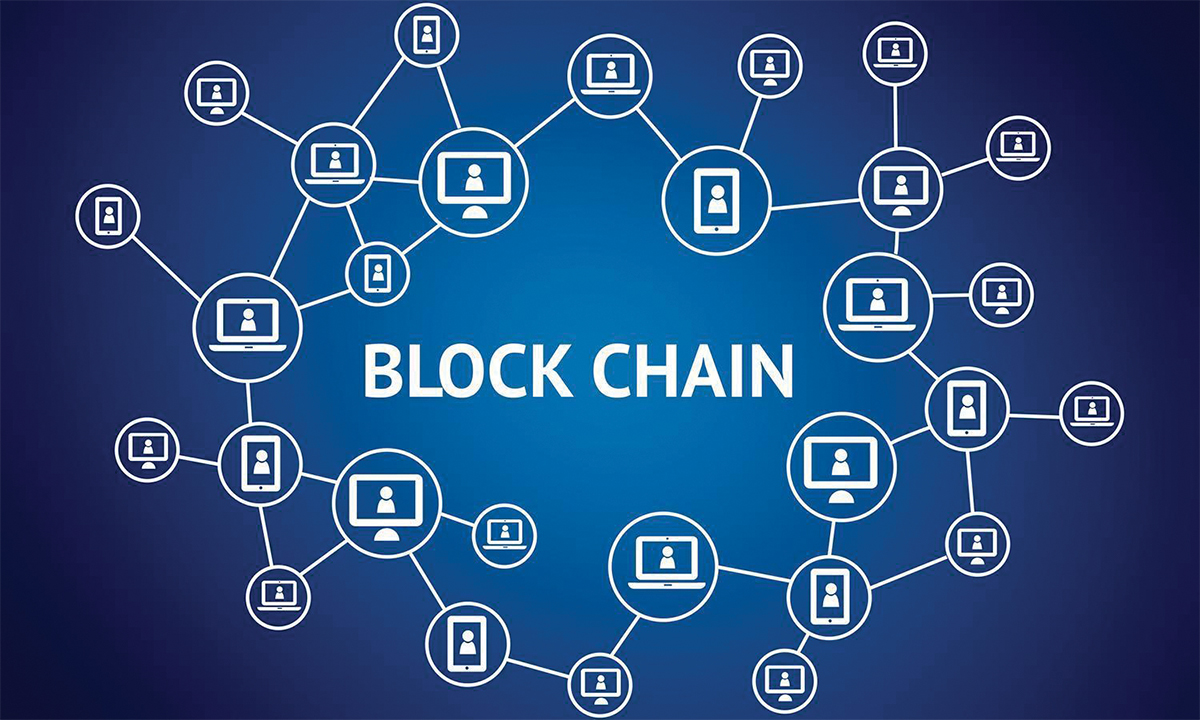Let’s face it. The ongoing pandemic has changed our life, business and industry in a way we did not imagine. With the unprecedented situation ongoing, people continue to learn and adapt to the new normal as quickly as possible. Businesses that only operated offline now have online stores. People who had not had even a glimpse of online banking could be seen leveraging the digital platform for added convenience. I wonder how things would have been, had we not digitalized ourselves.
(Countries that have reported Covid cases)
Source – Foreign Policy
Like countries around the world, financial services in India have been dependent majorly on four key areas – employee safety, adjusting services to only those who really need assistance, minimizing operation disruptions to continue running services while meeting the compliances, and mitigating transmission risks.
So far banking & finance has done pretty well – operating with the minimal workforce while still being able to maintain the same level of productivity as before. The only major setback for banking was its inefficiency to provide its employees with work from home. However, a few moves in the sector to facilitate remote working is really praiseworthy.
(% of people with resource to work from home)
Source – Glassdoor
Within a few weeks, banks were able to deploy work from home tools and configured live-streams, moving from physical to virtual customer assistance. The list is unending and goes pretty well.
One can rightly say that the sector has been the forerunner of digitalization in the pandemic – not at the bank’s end but surely at the customer’s. The first thing people did when the transmission risks took a spike was to setup an online banking account. Right within the first few weeks of lockdown, digital banking was at it pinnacle.
No doubt, the way banks incorporated digital know-how in their business is truly appreciating, but the journey has not been without challenges. With challenges at both micro and macro level, banks have done a great job at mitigating risks without compromising with service capabilities.
In years to come, I am of the opinion that there will be even higher demand for digital capabilities. Though only restricted to remote working and online-banking, the future may witness a number of services solely relying on digital resources. There will be more automation in IT. Financial organizations, though, would probably remain under cost pressure, increased automation and reduced workforce would take some loads off the spendings.
I, in no way, doubt that IT would be the driver of all sectors. The way organizations have depended on automation and how IT shouldered it is what I find the most fascinating. IT will continue to modernize and adopt cloud models for business continuity. Cloud services are the key if continuity is what you yearn. Here’s how.
- Cloud servers have better uptime rating than physical servers.
- Availability of data and files all over the globe
- 24/7 accessibility.
- Clouds feature a more secure environment than shared servers.
- It facilitates sharing and collaboration.
(How cloud services facilitate working from home)
Source – Deccan chronicle
The logic is simple. If you want your business to continue without disruptions, you need to rely on servers that are virtually present everywhere. Physical servers tie you down to a certain IP or work desk because there is access as long as you are in the vicinity of the server or the network monitoring it. Cloud servers, on the other hand, allow banking services to run regardless of where the user is located. If you ever noticed, it does not matter where your device is. As long as you have a working internet connection, you can connect to your bank and transact.
What’s unexplainable is, if all the banking services are available online, why banks can’t allow their employees to work remotely. Despite achieving a full-scale digitalization at the customer’s end, financial organizations are yet to figure out how to utilize the same for remote working.
From the Covid standpoint, the plan should be to shape the new normal, navigate and augment efforts and make a comeback.
Productivity & Continuity Redefined
If there’s one thing that has helped us get through this phase, it, undoubtedly, is our focus to stay productive and maintain continuity in every way possible. The future, however, will depend upon our ability to stay productive despite all. I strongly believe that the pandemic is the forerunner of the quandaries awaiting us in the future. And unlike today, in all likelihood, we will be prepared for whatever comes next.
The future of business lies in its commitment to root “work from home” and “remote everything” in its businesses ideology. There are other sectors, apart from banking and finance, that haven’t been impacted so much as an inch. These organizations primarily include digital marketing and SEO companies, although web development sector also witnessed unprecedented revenue spikes. Banking and finance, by and large, had a rather indirect impact. When the pandemic dawned upon us the market changed its course and went down weeks after weeks. The losses accompanying thereafter forced people to spend as little as possible and rely on what little resources they had at the moment.
Banking and finance, being at the foundation of every sector, took blows from recessions, not of its own but sectors it had so long buttressed. Conventionally, BFSI and finance sectors had not thought of remote working, but with the scenarios prevailing, it has more of a necessity.
However, employees need access to the application to continue work – businesses need to access their application to work. For example, if a bank employee wants to issue a loan order, he needs to log into the system, the access to which is only available onsite. From the bank’s standpoint, there are security concerns. Providing access off site could up the chances of credentials falling in the wrong hands. One of the many reasons why banks prefer their workers to work from their premises is because there is added security. Even if an employee turns rogue and decides to misuse information, he cannot do the same because the access to the server is restricted to the bank’s premises only.
(How clouds help businesses continue without disruption – all in one image)
Source – Slide Share
So, should banks suffer blows during the pandemic? Should customer assistance and relationships go to vain because of the inability to visit banks?
It is but natural to imagine why banks aren’t developing systems to do the same, despite touting its digital and IT advancements. The answer to the same lies in the risk-relationship analysis.
In my opinion, if banks cannot make their applications accessible openly, they can provide remote desktop connection to their employees working from home. If I were to device a technology and the interface for the bank, I would do so by creating two security layers, or maybe three.
- The first layer, or let me call it façade, to input customer requirements and add a request in the system. The façade will input customer details, verify the same from backend and input the type of query the customer wants sorted. Say, if a customer raises request for transfer of an account, the system should have the option to only unlock the profile section from where the next agent can initiate accounts transfer.
- The second layer, or the main door, will have a real agent catering to customer requests. Ideally, it should be an employee at home with a remote connection to his computer at the bank. Since the requirements have been fed into the system at the façade, the agent will be granted access to the application terminal he would need to carry out the operation.
- The last layer, which, I believe should be called reinforcer, will verify customer requests with the action taken by the agent. It is at this stage that the action taken will be verified against the requirement. If the reinforcer believes the application has been misused, he could flag the same as red. An inquiry could be made later if anything goes wrong, though I strongly believe that we would never need it, given the ethics that bankers work with.
Changes in Banking Sector after the pandemic
Though, I would not deny that activities related to banking have decreased overall, digital banking has grown like never before, and that’s the crux of the matter. Consumers using mobile and online banking have themselves noted a sudden increase in downloads. Figures from google play store and iOS suggest that in two months more people downloaded bank application than last year.
With all the other arguments aside, I cannot emphasize enough in cloud computing. If there is a way out of this, it’s the cloud. There are security and privacy concerns, of course, related to cloud hosting but who said you need to outsource requirements to some third-party? Banks have enough infrastructure and IT availability to install a cloud data center in-house. And that’s the whole point.
Below, I have consolidated some data to help you better understand why banking should be relying upon IT for added convenience.
Since April first week 30% consumers admitted that they were using mobile banking more than they normally used.
Somewhere around 35%, who did not download the application, agreed that they frequently used internet banking but did not download the app because they thought it could jeopardize security.
(Customers who have switched to internet & mobile banking)
Source – American Banker
The trend was quite expected but the numbers it has achieved is still eye-catching. Banks made a good move, though, scaling their servers to accommodate more traffic and it certainly helped their customers.
Managing Server Risks during the pandemic
Things aren’t as simple as they look. To some, banking applications might look like a one-time process – setup once and carefree ever after – but no. Bank servers are 24/7 monitored and surveyed for activities that might seem malicious. A backend network team oversees the functioning of these servers while a firewall prevents suspicious programs from entry into the network. Same goes with the cloud server technology. Though largely automated, the monitoring is shouldered by real humans because cloud companies do not want to risk losing so much as a byte.
(How server monitoring helps mitigate risks)
Source – Naggio
Takeaway
The pandemic has become the new normal. It is modernizing payment and remote servicing we must focus on now. With the given scenarios, we are counting on cloud hosting services and modernization to provide the much needed continuity to the business, which seems to be at the brink of collapsing.
Increased use of digital capabilities can deliver the convenience we had long coveted, however it will not come without the cost. As with every other business, success, failure is often how you spend and earn; we can rely upon the automation to reduce workforce and use the sum saved in driving digital journey. There are stipulations, especially with automation and cloud. Some people are of the opinion that as automation unlocks itself to its potential, a number of jobs will vanish from the market. So, no doubt robots or computers will increase productivity, the market scope will shrink because lesser people would be able to afford the product due to unemployment. True. Though we are only exploring one side of the coin and plainly neglecting the other side. People must see automation as a novel industry with immense future growth, so it will create as many jobs (maybe more) as it will bereave.