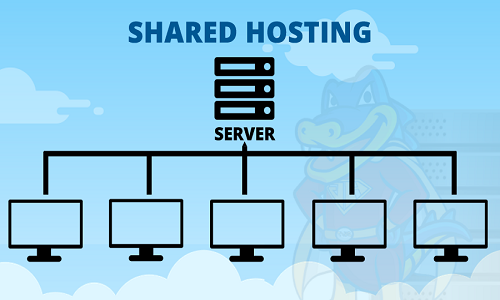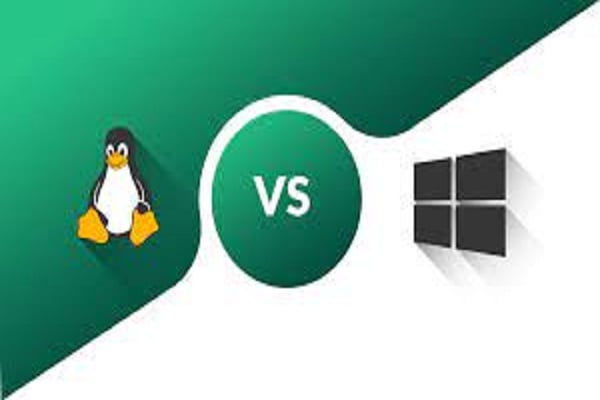Struggling with webhosting security related issues can be an overwhelming task. Your problems regarding web security can further aggravate if you lack any information about factors that can lead to security breach. Websites are constantly threatened by spammers and cyber criminals who are working tirelessly to find vulnerabilities of servers, networking systems and websites.
If half knowledge is dangerous, then lack of knowledge about website security can be catastrophic. This is more applicable to ecommerce websites of blogs. These websites can be exposed to wide spectrum of threats including hacking attempts, malware attacks, virus attacks, and DDoS attacks among others.
The most vital step that you need to take is to choose a web host that attaches due importance to security of websites that are being hosted. By selecting a secured web hosting plan you are safeguarding your website and its digital assets.
As far as hosting plans are concerned, users can choose from a broad assortment of shared hosting, VPS hosting, or dedicated server hosting depending on budget and other factors including server controls, custom configuration or resource requirement.
If you are looking for web hosting package that provides economy, then a shared hosting plan can be the right fit for you. However, if you are concerned about privacy and security of hosting, then you need to go for VPS or dedicated server hosting.
While selecting a web host that implements stringent security measures, you can confirm whether following security features are being implemented by your host.
Virus and spam prevention
Virus and spam messages can cause immense harm to your digital assets. Virus and spam can enter your system and acquire your confidential data or can also steal your valuable information related with contacts and transactions and inflict serious damage to your online business. You must ensure that the host is implementing effective methods of anti-virus and anti-spam protection. If you are opting for a shared hosting plan, then you need to ensure that the package includes software for spam and virus prevention.
Protection of hardware
Hardware failure can lead to downtime and significant loss of revenue. By ensuring that your host has included feature of RAID protection in your shared hosting plan, you are preventing chances of any downtime due to hardware failure.
RAID stands for Redundant Array of Independent Disks and can be easily configured and installed. It is backed by a failsafe technology of virtualization and can be implemented in different levels. These levels are associated with various balances between speed and power of redundancy. Ideally, your host can provide you with required information about RAID protection.
Securing your emails
Protection of your emails is a significant aspect if you are accessing these from multiple devices. Ideally, your shared hosting environment should include secure IMAP protection that ensures email storage on email server. IMAP also facilitates data backup and data synchronization of your email messages by implementing encryption to store in remote servers.
SSL encryption for secured online transactions
Secured Sockets Layer is the most effective way to provide security to online transactions. SSL ensures encryption of online communications to prevent unauthorized intrusion or interception by hackers who are trying to steal information while the data is being exchanged via the medium of Internet. Confirm whether your host offers SSL encryption service on shared hosting plan to make sure that your website’s transactions are safe and secure.
Secured control panels
Control panels can play a significant role in implementation of various security measures including running of software configurations, performing multiple administrative tasks, in addition to billing and email management.
Depending on your operating system you can be allotted a control panel. Ideally, you need to confirm that you are getting cPanel for Linux and Plesk for your Windows operating system.
Secured WordPress hosting
It is always better to select a host that is optimized for WordPress if you are using WordPress CMS platform. You can look forward to avail wide array of security features including malware scans, redundant firewalls, DDoS protection and regular updates for WordPress plugins and themes.
The unique plugin from WordPress for firewall and security facilitates easy update for default URL in order to perform login. As such you can also access variety of WordPress plugins for securing login attempts from malicious IP addresses that try to flood a plethora of login attempts.
Regular maintenance of server
Updating and maintaining server on regular basis is one of the important functions of your web host. Therefore you ought to make sure that the server maintenance is performed as per schedules. Proven and established hosts provide a published protocol for security to confirm that server software and security patching is regularly updated.
In conclusion
If you are able to confirm availability of the above parameters, then you can be sure about efficiently and securely dealing with security threats, online spamming, malware and viruses just to name a few.