Sales
| +91-120-6619504
Support
| 0120-62-77777
How to Increase Lead Generation Using WordPress Plugins
Jul 24,2021
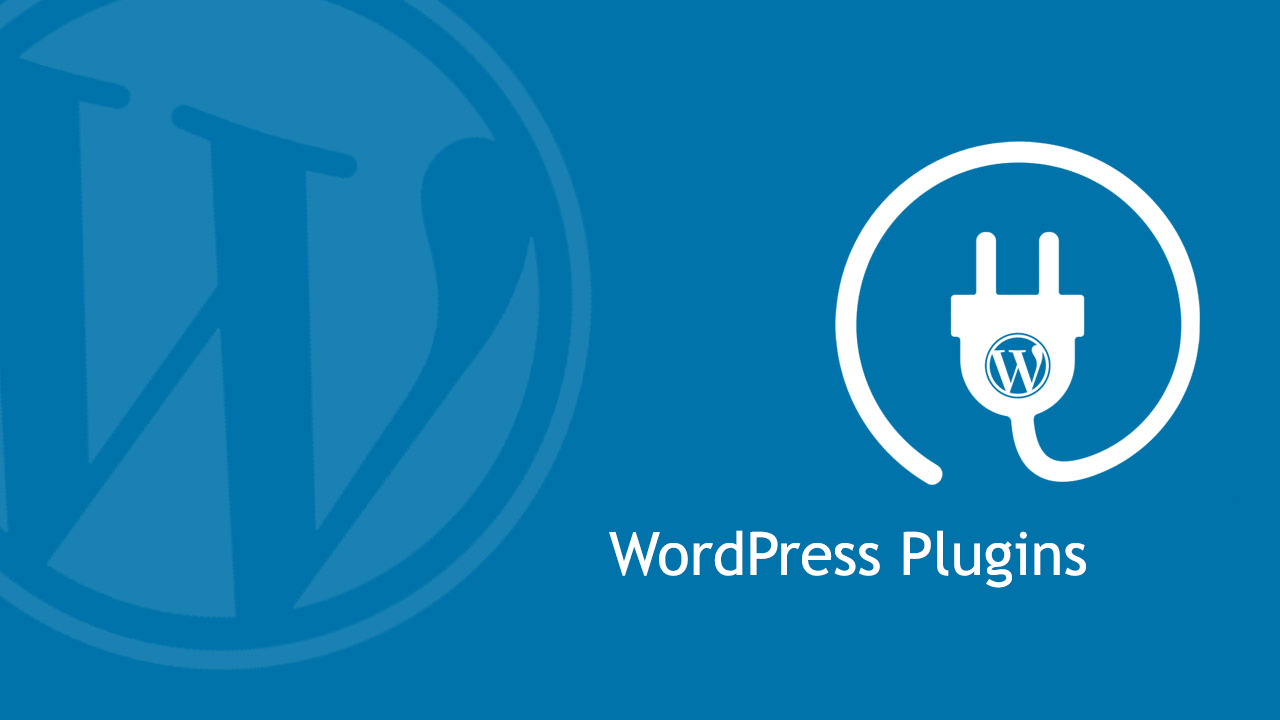
To generate more leads, you can build your website with WordPress because this platform offers a high degree of customizability. The biggest advantage of using WordPress is the fact that you can enjoy multiple plugins to add features and functions you want in your site. So, where lead generation is concerned you can take advantage of these plugins to catch your visitor’s attention and persuade them to stay on. These ten plugins are excellent as far as lead generation goes and can be used in different kinds of websites. These come with the highest user ratings and reviews and they are feature-rich to make your task easier.
- Popups by OptinMonster: Email marketing is important for generating new leads and it is an affordable marketing alternative. You can use Popups by OptinMonster which will help you to create and expand a subscriber list. So, it will catch your visitor’s eye and then prompt him to register. You are able to create the design pop-ups and customer opt-in forms with ease. There are many mobile-friendly templates for your benefit and you can get testing tools to optimize lead generation efforts. The plugin is free of cost but you need to have the OptinMonster account to get started.
- Icegram: You have to be able to provide robust CTAs or Call to Action so that the visitor knows what steps he must take up next. This is incidentally the most effective way to convert first timers to your site into buyers. It will help them to interact with the website. CTAs should be easy to identify and Icegram is one such plugin which ensures that. This plugin also integrates with other email marketing solutions like AWeber and MailChimp to give useful tracking features and analytics.
- Newsletters: Another important plugin which is created by the founders of Icegram is Email Subscribers & Newsletters that focuses on collecting and nurturing leads through successful newsletters. You can use this plugin to attract the earlier leads in forms of subscriptions. You can then consolidate your relationships with them by sending out newsletters. You get to send automated updates to the emailing list when any new post is published; you can create custom newsletters and even offer notifications when any user registers.
- Contact Form & Lead Form Builder: This is a plugin which will allow you to create and also customize forms, whether you build these from templates or from scratch. You get to add content of your choice, add or delete fields, change the size and design of these fields etc. You may be able to use either the free version of this plugin or get the premium version which will offer some extra features.
- Lead Call Buttons: You may put your phone number on the website for the benefit of those who wish to talk to you about their queries and requests. However, this is not always enough to attract new visitors or convert these into leads. For this purpose, you need special CTA buttons to make the task simpler for users. So, this plugin will let you add the Call Now buttons for those accessing your site on mobile devices. There are useful Map and Schedule buttons too for leads to get more information. You can even track links through this plugin and customize the look of the buttons.
- Easy Forms for MailChimp: To get an effective tool for building a strong and steadily expanding email subscriber list, you can turn to email marketing services like MailChimp. It will provide you with a comprehensive suite of features for building and managing email lists. By using the tool Easy Forms for MailChimp, you can easily integrate its features with those of WordPress. The free plugin lets you add MailChimp for creating sign-up forms to pages and posts.
- SumoMe: You will require targeted plugins for specific lead generations but when you are trying to obtain as many leads as you can you can take the help of a more comprehensive plugin like SumoMe that gives all-inclusive lead generation functions. It will allow you to get hold of more subscriptions and create email lists; customize and show different types of CTAs. To catch your visitor’s eye, you can create floating bars and pop-ups. You may be able to get the base version for free and this sufficient for most users.
- HubSpot Marketing Free: Plugins like this which can offer comprehensive features are a huge time-saver. It is free of cost and is a rather useful marketing plugin. It can handle the classic lead generation efforts and other functions too, such as tracking user behaviors and leads on the site, offering databases for client data etc. It can integrate simply with Magento, MailChimp and Shopify platforms.
- Optin Forms: This is an easy-to-use plugin and is simplistically designed. It helps you to build compelling forms which are attractive to look at and you need not have HTML expertise to get started. This plugin can also be used together with MailChimp or AWeber, iContact and GetResponse.
- Pure Chat: For customers that are looking for immediate responses to their queries and requests, there is a chat feature. Here, there will be no delays involved and this plugin can ensure that leads can be changed into clients or buyers in record time. While there are many live chat plugins offered by WordPress, this is a popular, user-friendly plugin and free of cost.
Subscribe
0 Comments





