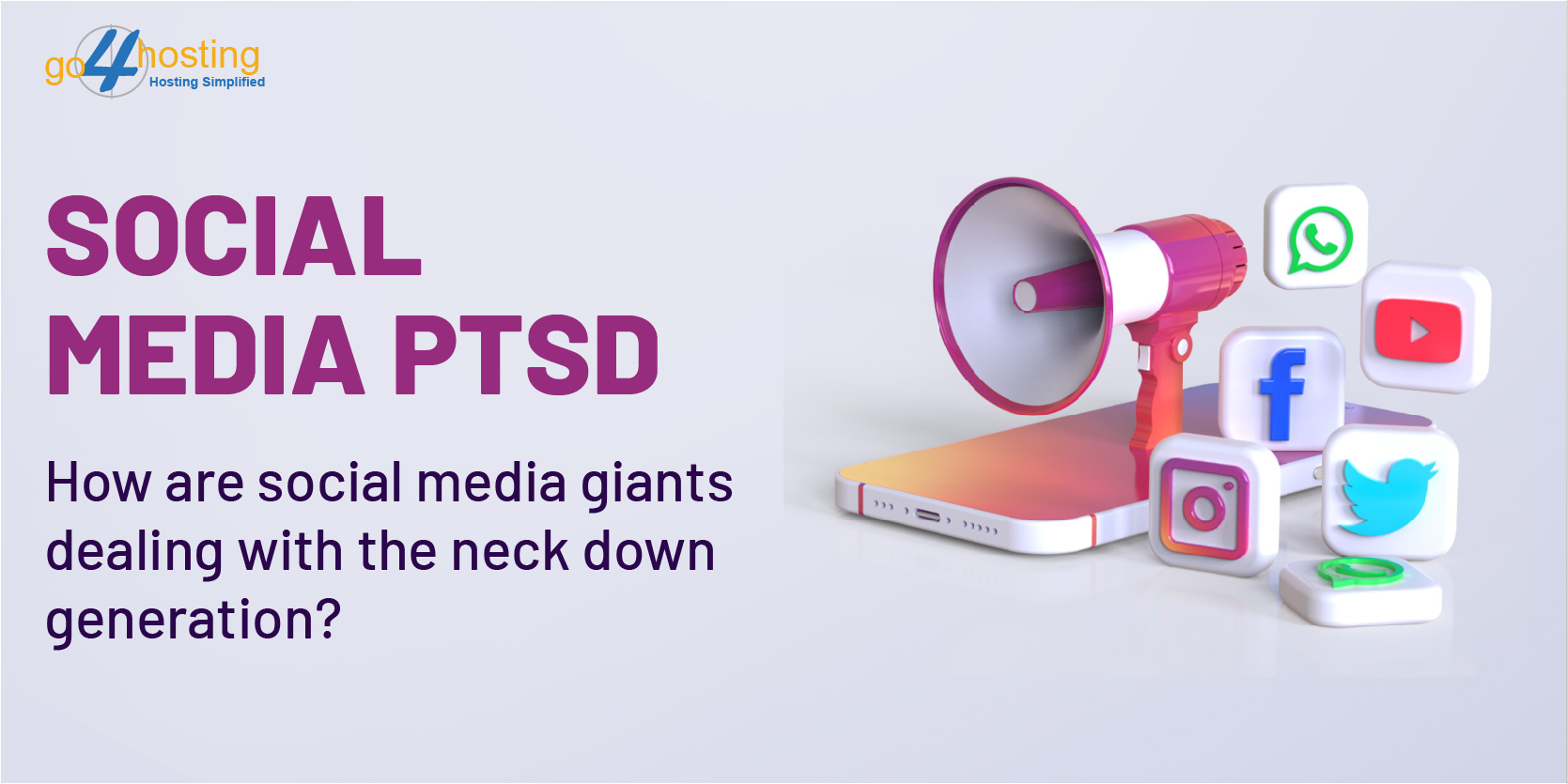According to Entrepreneur.com, the website is undoubtedly the storefront of any business.
Redesigning your website or deciding to migrate to a completely new content management system is going to require planning as well as efforts. It can be extremely disastrous if you are not taking the ideal search engine optimization precautions. When you are doing it in the right manner, the entire process needs to be painless. When you do anything wrong, the website redesign can become disastrous. Almost everyone is aware of the importance associated with organic search. If you are losing a huge portion of your traffic as well as rankings, you will be responsible for observing fewer leads as well as sales. You should be knowing how to avoid SEO disaster to stay away from danger. Given below is a list of the steps that you need to take so that you can avoid any kind of risk when you are redesigning your website.
Avoiding SEO Disaster While Redesigning a Website: Tips to Follow
Objectives and Project Plan
The first and most important thing that you need to keep on your mind before you start the process of redesigning your website is why you have decided to redesign the website. The reasons could be:
1. Improvement of the experience of the users.
2. Marketing initiatives.
3. Search engine optimization improvements.
4. Business use cases.
One of the most important aspects of making sure that your project is a success is by setting perfect goals. This is the ideal time for setting a benchmark. Most of the web projects are responsible for following a particular plan or methodology. This plan will be managed by the owner of the project, irrespective of whether they belong to the project management team, IT team, account service, or any other aligned role. If you have the search engine optimization plans chalked out, proper timing, as well as a checklist, you do not have to worry because you are going to consider SEO.
Content and information architecture
For the success of SEO, the context of the subject matter of the website, the subtopics themes, and a few other things are responsible. This can be built with the help of creating specific content on your site and organizing the content perfectly. Any change that you are making to information architecture, content plan, or sitemap while redesigning your website is extremely important! It is your responsibility to ensure that the important pages of your site are not being committed, especially if they have a great SEO value. You need to make sure that the message, as well as the theme of all the sections of your site, is not diluted by the redesign. Make sure that you are starting with the present sitemap and working together with the team on various requirements for your new site map. You can also use crawling tools for locating all the pages of the website. Do not forget to go through the website redesign SEO checklist when you are redesigning your website.
On-page optimization
The relevance of the content that you are uploading has to match the intent of your searcher. When you already know the overall architecture, as well as the context, is changing on your website, you should work proactively and optimize several important elements that are responsible for relevance. These include the page title, the Meta description, URL, alt text, and body copy.
The depth of the changes to the overall sitemap and architecture is going to dictate whether you should focus on content relevancy or not. It is important to optimize the site, which will be launched, and you should not wait to make all these updates.
Redirects
You must be mapping out 301 redirects for all pages, which are getting brand new URLs. Your server must not leave a 404 error page. The search engines do not have any problem with 404 error pages, but you will not want this until you intend to make this happen. The link equity is going to be lost if any page that is linked leads to the 404 error. Make sure that you are using the similar crawling tool that you used for sitemap planning to understand all the URLs, which have to be redirected. If you fail to plan for any redirects, it is probably not going to be good for your search engine optimization.
Launch
When you are launching your website, it is your responsibility to make sure that you are performing the required quality checks to make sure that you are not hurting search engine optimization. Ensure that you are not launching your website if you find that any page on the site or the redirects have not been placed and tested. It is easier to delay the launch of your website than undo unwanted damages later on or rollback to your previous website.
Check redirects after launch
After the launch of the website, it is your responsibility to make sure that you are going back to the old redirect file, sitemap, as well as old site crawl to make sure that your website is working the way it had been planned. In this manner, you will be able to catch the stray 404 errors and start implementing additional redirects soon. This can be started by spot-checking all the URLs and going deeper and walking through as many old URLs as possible.
Monitoring
You might feel great that you have worked so hard to redesign your website, and you have maintained the SEO as well. However, after the launch of your website, you need to become even more careful because it is your responsibility to keep monitoring the website. After the launch of your website, you need to monitor Bing Webmaster Tools as well as Google Search Console and watch for the 404 errors, HTML on-page problems, and crawl issues. Ensure that you are tackling all these as fast as possible.
Ongoing SEO
As soon as the dust settles perfectly and you are in the monitoring phase, you can go back to the original plan and start measuring the performance of the site without any issues.
Conclusion
Website redesigning is a great idea for any business. However, it is important to make sure that you are taking care of your search engine optimization as well. Follow all the steps that have been mentioned above so that you can avoid SEO disaster when you are launching the website.