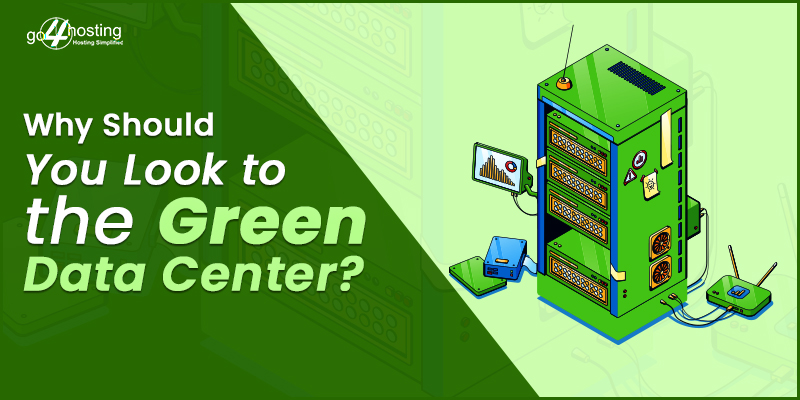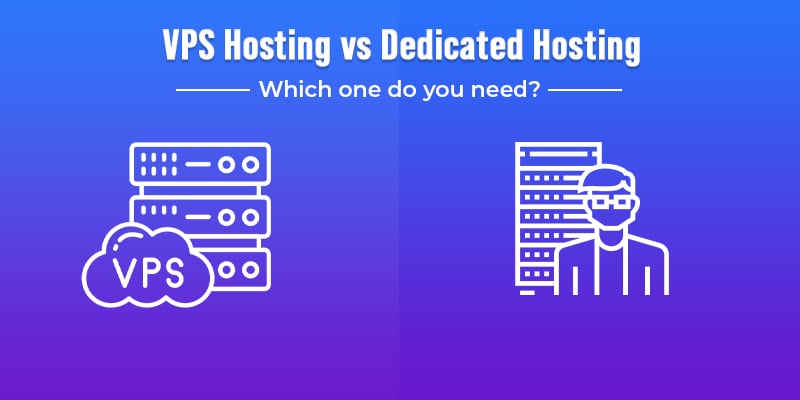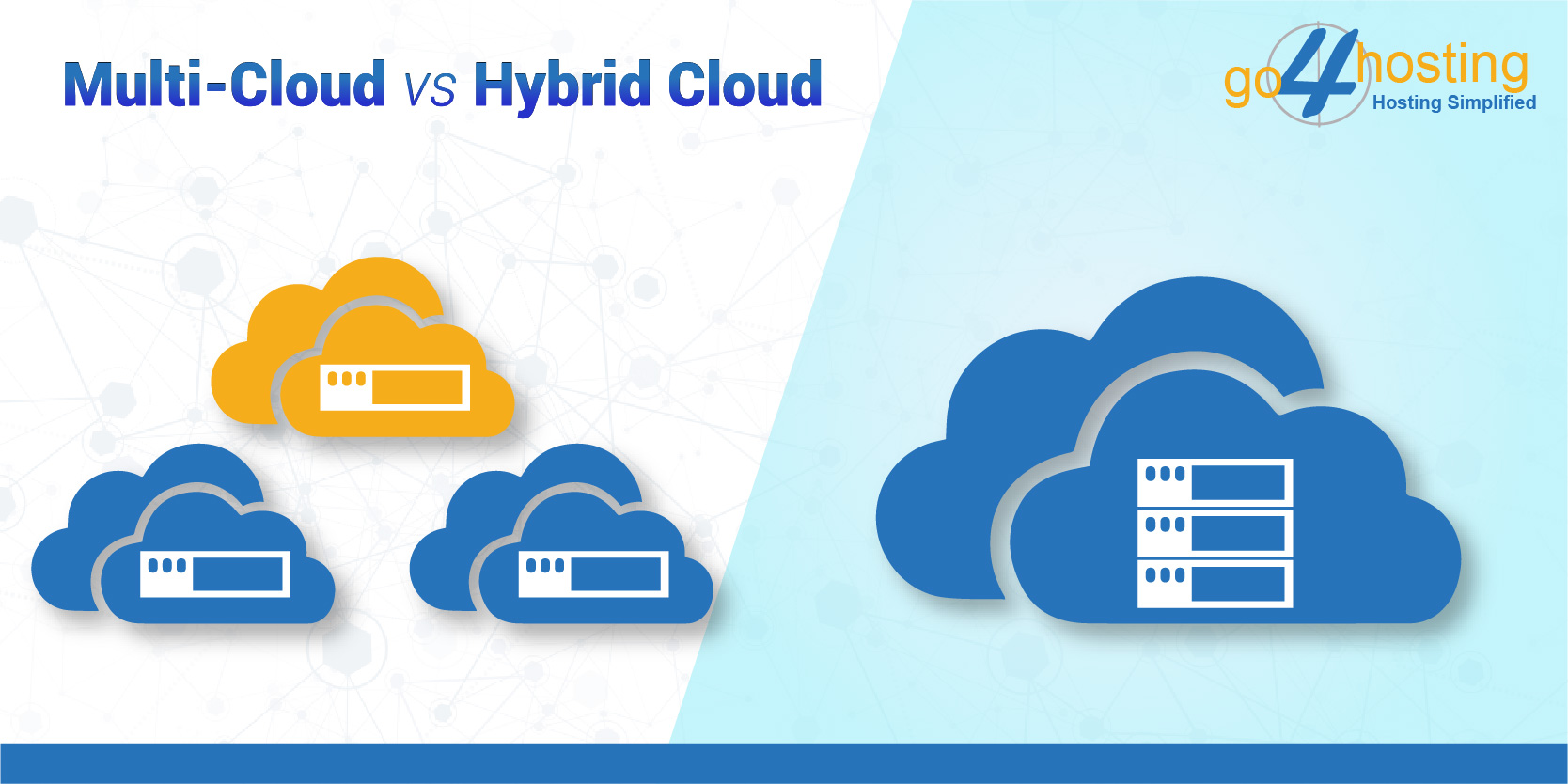Data center- What is it and its types?
In essence, all data centers are structures that house network infrastructure and supply it with room, electricity, and cooling. They also store, share, and manage data while centralizing a company’s IT equipment or processes.
For their everyday IT operations to run smoothly, businesses rely on the dependability of a data center. Security and dependability are therefore frequently data centers’ top priorities.
In this technology explainer, we will share the details about the many types of data centers—Hyperscale, Colocation, Wholesale Colocation, Enterprise, and Telecom—and examine their functions and intended users.
Hyperscale Data Center
A hyperscale (or enterprise hyperscale) data center is a building that is run and owned by the business it serves. This covers businesses like AWS, Microsoft, Google, and Apple.
To people or companies, they provide a storage portfolio of services with reliable, scalable applications. Cloud and massive data storage require hyperscale computing, varies in size from 500 cabinets and higher, and is at least 10,000 square feet, typically has a high fiber count, ultra-high speed network connecting a minimum of 5,000 servers.
Before being maintained internally, external companies may be used for initial fit outs.The network’s extensive use of high fiber counts is an observable difference between enterprise and hyperscale deployments.
Colocation Data Center
Colocation data centers offer space, power, and cooling to a number of business and hyperscale customers in one specific area.
A major force behind enterprises is interconnection. A Software as a Service (SaaS) like Salesforce or a Platform as a Service (PaaS) like Azure can be connected to colocation data centers. Due to this, companies may scale and expand their operations at a minimal cost and with little complexity.
Businesses who don’t know what they need or don’t want to go through the bother of sourcing and delivering it can benefit from the technical advice provided by colocation companies.
The technical design, direction, and specification for relocating clients are provided by chosen integrators in other colocation facilities, which follows a somewhat different approach.
Wholesale Colocation Data Center
Instead of having many owners like normal colocation, wholesale colocation data centers have a single owner who sells space, power, and cooling to enterprises and hyperscale.
Interconnection is not necessarily required in these situations. The IT infrastructure of large or hyperscale businesses is kept in these facilities.
The majority of the time, wholesale colocation offers the room, the power, and the cooling.
On the same sites, whenever it is feasible, a number of wholesale colocation providers are expanding their conventional colocation offerings.
Generally, smaller customers—under 100 tenants on average—are supported by wholesale colocation, depending on the size of the data center. Cabinet counts typically range from 100 cabinets to 1000+ cabinets.
Telecom Data Center
A telecom data center is a building that is owned and run by a telecommunications or service provider organization, such as BT, AT&T, or Verizon. These data centers are primarily in charge of driving content distribution, mobile services, and cloud services and demand extremely high connections.
The telecom data center typically uses 2 post or 4 post racks to hold IT hardware, however cabinets are becoming more common. Setup and manage the sites using their own people, both at the first install and on a regular basis. Many of them turn into darkened areas.
Some telco firms manage the data center that is housed within another data center, such as a colocation data center. Telco Data Centers are currently using space within their buildings to introduce new services like colocation.
Enterprise Data Center
An enterprise data center is a building that is owned and run by the business it serves; it is typically built on site but may potentially be off site in some circumstances. You might cage off a portion of the data center to isolate the various business units. The M&E is frequently outsourced for maintenance, while the IT team manages the white space in-house.
Prior to internal maintenance, initial fit-outs and network installation may involve external businesses. The capacity varies in size from 10 cabinets and above, and it can reach 40 MW or more.
The Edge data center
Small data centers called edge data centers are situated close to the network’s edge. Although they have a smaller footprint and are situated nearer to end users and other devices, they nonetheless offer the same devices as conventional data centers. These devices can receive resources for cloud computing and caching from edge data centers. The idea is based on edge computing, a distributed IT architecture that processes client data as close to the original source as is practical. Smaller data centers are utilized to give quick services with low latency since they are located close to the end consumers.
In an edge computing architecture, time-sensitive data may be processed at the point of origin by an intermediary server that is close to the client’s location physically. The goal is to send content as quickly and with as little latency as possible to an end device that may require it. Less time-sensitive data can be transferred to a bigger data center for historical research, big data analytics, and long-term storage. The idea behind edge data centers is the same, but instead of only having one intermediary server nearby, it might be a small data center the size of a box.
Conclusion
Distinct data centers have highly different requirements and types of network design. All of the different network architectures share the desire for increased speed, performance, efficiency, and scalability. What is certain is that as we continue to live in a more connected world, our need for better technologies, such as IOT, automation, or AI, together with our use of social media and streaming services, will continue to put pressure on data centers to innovate and develop.