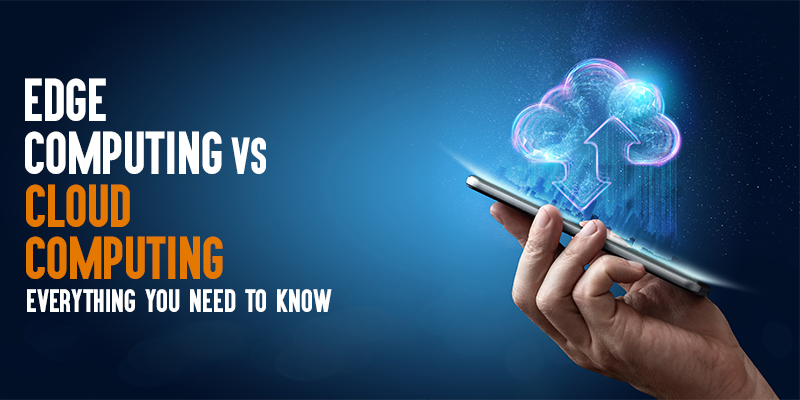Contents of Table
Edge computing vs cloud computing is one of the most searched terms today among online businesses. But, cloud computing is no new term to you. For many years now, both big and small businesses have been shifting their apps to the cloud.
Over 70% of organizations are now leveraging the benefits of cloud computing. According to research, cloud computing today accounts for over 28% of an organization’s entire IT budget.
However, experts feel that the cloud’s reign at the top is coming to an end and are betting on the expanding popularity and benefits of edge computing.
So, if you’re keen to learn about edge computing and how edge computing is different from cloud computing, read this post.
This post will discuss the differences between edge computing and cloud computing and help you understand which is better.
So, let’s begin with cloud computing.
What is Cloud computing?
Cloud computing is the on-demand accessibility of computer system resources, particularly data storage and computing power, without the need for the user to do any direct active administration of the resources.
Large clouds frequently feature functions that are distributed across numerous locations, with each location acting as a data center in its own right.
There are innumerable advantages of cloud computing, such as:
- Reduced upfront costs
Cloud computing enables enterprises to rapidly bring new apps to market with a low-cost entry hurdle. Capital expenses that come with purchasing hardware, software, IT management, and round-the-clock power and cooling will be less.
- Flexible pricing
Businesses pay only for the computer resources they consume, giving them greater control over expenses and fewer surprises.
- Simplified IT management
Cloud providers connect customers to IT management professionals, freeing up workers to focus on their business’s core functions.
- Unlimited compute on-demand
Cloud services can react and adapt to changing demand in real-time by automatically providing and de-provisioning resources. This can result in cost savings and an increase in an organization’s overall efficiency.
- Simple updates
Cloud computing lets users access the latest hardware, software, and other services with just one click.
- Scalability
Cloud computing is a scalable solution for those planning to expand their businesses in the near future. Businesses can easily scale up their cloud computing services depending on their needs.
- Reliability
Data backup, disaster recovery, and business continuity are simplified and less expensive with the cloud provider’s network’s numerous redundant sites.
- Time savings
Enterprises can deploy applications in a fraction of the time and reach the market faster using cloud infrastructure on demand.
What is Edge Computing?
Edge computing is a distributed computing model that brings computation and data storage closer to the center or source of data. It is typically an Internet of Things device or sensor.
Edge computing is so named because computing power is delivered to the network or device’s edge. It enables quicker data processing, higher bandwidth, and data sovereignty.
Not just that, it even eliminates the need for huge amounts of data to travel between servers, the cloud, and devices or edge locations to be processed.
Market experts anticipate that this will enhance response times while also saving bandwidth. This is especially critical for modern applications such as data science and artificial intelligence.
Examples of Edge Computing include autonomous vehicles and streaming services, such as Netflix, Amazon Prime, and others. Edge computing allows for a more seamless user experience.
There are many advantages of Edge Computing over cloud computing; some of them are as follows:
Increased Production
As per the predictions, enterprises will have approximately 40% increased production in 2024 from edge use cases. As organizations become more aware of the benefits of edge computing for these applications, the number of edge use cases in production should expand.
Decreased latency
Data transit is removed or reduced by processing data at the edge. This helps expedite insight generation for use cases requiring complicated AI models and low latency, such as fully autonomous vehicles and augmented reality.
Reduced cost
When compared to cloud computing, using the local area network for data processing provides enterprises with increased bandwidth and storage at a reduced cost.
Additionally, because the processing occurs at the edge, fewer data must be transmitted to the cloud or data center for additional processing. This leads to a reduction in the volume of data that must be transported and the cost.
Increased reach
Internet connectivity is vital for traditional cloud computing. However, edge computing can process data locally without requiring internet connectivity. This, in turn, will broaden computing’s reach to previously inaccessible or remote regions.
Data security
Cyber-attacks are pretty common in today’s Internet world. However, edge computing offers immense data security. When data is processed at the point of collection, it enables enterprises to maintain all sensitive data on-premises and compute within the local area network and company firewall.
This, in turn, leads to decreased vulnerability to cloud-based cyber security assaults and improved compliance with stringent and ever-changing data privacy rules.
Edge Computing vs Cloud Computing: Which Is the Superior Technology?
First and foremost, it is vital to understand that cloud computing and edge computing are two distinct technologies. Both the technologies are incompatible with one another and you cannot substitute for one another.
In order to process time-sensitive data, use edge computing, whereas use cloud computing to process data that is not time-sensitive.
Beyond bandwidth, edge computing is preferable over cloud computing in remote regions where connectivity to a centralized site is nonexistent. Aspects of edge computing are particularly advantageous to specialize and intelligent devices.
Some of the features of edge computing could be advantageous to some businesses, while they can be disadvantageous or redundant for others.
Despite the fact that many firms are adopting edge computing and anticipating the end of cloud computing, there is currently no analytical framework to prove them to be correct.
The use of edge computing is not the only solution for the challenges that IT vendors and organizations are facing, and it does not handle all applications in all environments. As a result, cloud computing will continue to be a critical component of an organization’s information technology infrastructure.
Computers in the cloud will always be quicker and considerably more capable than computers on the edge of the network. They will also get access to higher data storage capacities and faster network connections. On the other hand, computers on edge will always be resource-constrained compared to computers in the cloud.
Hence, it is safe to say that cloud computing will continue to be relevant even for quite a long time.
Putting it all together
So, these are the differences between edge computing and cloud computing. Hopefully, this article has been informative for you.
It is true that edge technology has gained acceptance by many enterprises as a result of its ability to resolve minor challenges associated with cloud computing. However, cloud computing has its own advantages that you cannot ignore.
Undoubtedly, numerous firms are currently making the switch to edge computing. However, the truth is that edge computing is not the only solution. Cloud computing still remains a feasible option for many businesses, especially multi-office businesses with remote offices and teams. Cloud-based solutions enable remote access to tools and data. Using the correct tools, a remote worker may do almost anything from the comfort of his location. Teams can view, edit, and share documents from anywhere, make and receive calls, catch up on customer details in Salesforce, etc.
When choosing the technology for your business, we recommend you evaluate your needs and accordingly select one!