Comprehensive Guide to Data Center Network Architectures
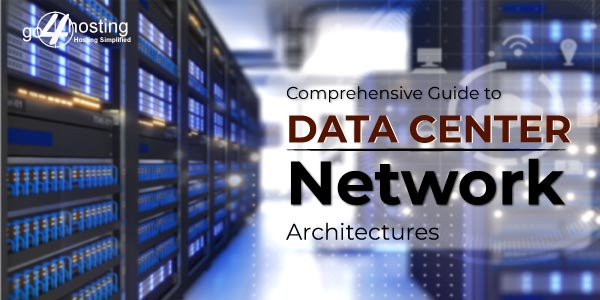
Contents of Table
- 1 Data Center Network Architecture: What Exactly Is It?
- 2 Basics of Data Center Network Architecture Topology
- 3 Key Components of Data Center Networks Architecture
- 4 Traditional Data Center Architectures
- 5 Modern Data Center Architectures
- 6 Design Considerations for Data Center Network Architecture
- 7 Wrapping Up
Data centers are the backbone of the digital era. It serves as the epicenter that houses and manages vast amounts of data, applications, and services. Imagine data centers as the beating heart of the Internet, making possible everything from streaming your favorite TV shows to handling financial transactions and hosting your favorite websites. Data center network designs have undergone significant transformations over time to cope with the ever-growing needs of our interconnected global society. Whether you’re a tech enthusiast eager to delve into the complexities of data center design or a business owner seeking insight into how your IT infrastructure functions, this blog is crafted to serve as your guidebook in data center networking.
Data Center Network Architecture: What Exactly Is It?
A data center is a physical facility that is pivotal in facilitating an organization’s computing operations. It is a hub for centralizing the processing, storage, transmission, exchange, and management of vital information. During a data center’s planning and construction phases, a crucial aspect is the design of its architecture. This architectural blueprint outlines the connections between switches and servers within the data center.
A data center network architecture is the blueprint that defines how data moves within and outside a data center. It governs the placement of key elements such as servers, storage networking, racks, and other essential resources while detailing how these devices will be interconnected to ensure optimal functionality.
Basics of Data Center Network Architecture Topology
Data center network architecture topology refers to the structural layout and organization of networking components within a data center. It’s primary objective is to enable fast, reliable, and secure data exchange among servers, storage devices, and external networks. The fundamental elements of this architectural framework:
1. Racks and Cabinets
Data centers house numerous servers and networking equipment, often organized into racks and cabinets. These structures optimize space utilization and provide a structured environment for the components.
2. Switches and Routers
Switches and routers are the traffic managers of a data center network. Switches connect devices within the data center, while routers facilitate communication with external networks like the Internet.
3. Cabling
Cabling is the physical infrastructure that connects servers, switches, and routers. It includes Ethernet cables, fiber optics, and copper cables, each serving specific purposes based on speed and distance requirements.
4. Top-of-Rack (ToR) Switches
ToR switches are placed at the top of server racks and connect multiple servers within the same rack. It reduces cable clutter and simplifies network management.
5. Load Balancers
Load balancers evenly distribute network traffic across multiple servers to prevent overload and ensure optimal performance.
6. Firewalls and Security Appliances
Security is paramount in data centers. Firewalls and security appliances protect against cyber threats and unauthorized access.
7. Virtualization
Virtualization technologies enable the creation of virtual networks, servers, and storage resources. These are essential for resource optimization and flexibility in a data center.
Key Components of Data Center Networks Architecture
Data center networks depend on a carefully coordinated blend of servers, storage systems, networking hardware, and virtualization technologies. These elements collaborate seamlessly to guarantee the efficient processing, storage, and delivery of data, akin to the synchronized movements of gears in a finely tuned machine. A thorough grasp of these fundamental components is vital for constructing and upholding a resilient data center network architecture that can handle the requirements of the digital era.
1. Servers and Compute Infrastructure
Servers are like the workhorses of a data center. They are powerful computers designed to process and manage data requests. These servers come in various forms, from rack-mounted units to blade servers. In a data center network, servers work together to provide services to users and applications. They store and process data, ensuring it’s available when needed. Each server has its unique role, such as handling web requests, running applications, or storing databases.
2. Storage Systems
Data centers need efficient storage systems to house vast amounts of information. These systems store everything from documents to videos and ensure data is safe and accessible. Traditional storage methods used to rely on physical disks, but now, many data centers employ modern solutions like Network-Attached Storage (NAS) or Storage Area Networks (SAN).
3. Networking Hardware
Networking hardware forms the communication highways within a data center. These components include switches, routers, and cables. Switches are like traffic directors, ensuring data flows to the right destination. Routers act as guides, helping data find its path between different networks. Cables are the physical connections that link everything together.
4. Virtualization Technologies
Virtualization, an outstanding technological innovation, allows multiple virtual machines (VMs) to function seamlessly on a single physical server. This transformative approach maximizes resource utilization, ultimately culminating in data centers that are more efficient and remarkably cost-effective. This innovation has ushered in a new era of flexibility and resource optimization in IT infrastructure.
Traditional Data Center Architectures
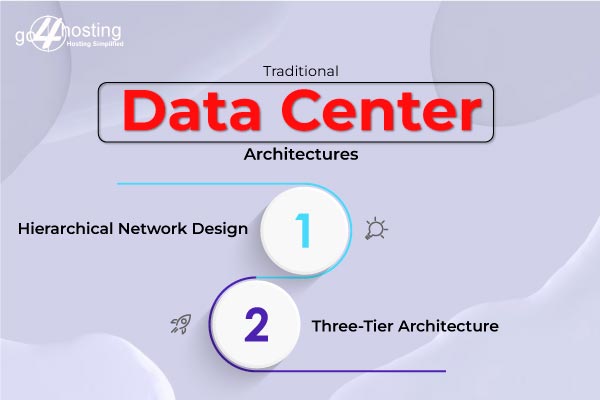
Your chosen data center architecture can significantly impact your organization’s efficiency, scalability, and overall performance. Two prevalent approaches to data center architecture are the Hierarchical Network Design and the Three-Tier Architecture. Let’s explore these two traditional data center architectures, their key features, advantages, and disadvantages.
- Hierarchical Network Design
Hierarchical Network Design is a structured and layered approach to organizing network resources within a data center. It follows a top-down design methodology; each layer serves a specific purpose and interacts with adjacent layers in a well-defined manner.
Key Components of Hierarchical Network Design
- Access Layer: This is the lowest layer in the hierarchy and connects end-user devices, such as computers and printers, to the data center network. It often employs technologies like Ethernet and Wi-Fi.
- Distribution Layer: It is situated above the access layer. The distribution layer provides aggregation points for the access layer switches. It acts as a traffic manager, routing data between access layer switches and providing network-wide policies and security.
- Core Layer: The core layer forms the network’s backbone, connecting distribution layer switches and facilitating high-speed, low-latency data transfer. It ensures efficient communication between various parts of the data center.
Pros of Hierarchical Network Design:
- Scalability: It’s easy to scale as your data center grows. You can add access, distribution, or core layer components as needed.
- Manageability: The structured layers make managing and troubleshooting network issues easier, reducing downtime.
- Security: By centralizing security policies at the distribution layer, you can enforce consistent security measures across the data center.
Cons of Hierarchical Network Design:
- Complexity: The layered approach can be complex to set up initially, requiring careful planning and design.
- Single Point of Failure: The core layer can become a single point of failure if not redundantly designed.
- Three-Tier Architecture
The Three-Tier Architecture represents another traditional data center design approach with the goal of dividing different roles and responsibilities into separate layers. It is similar to the Hierarchical Network Design but distinctly achieves this.
Key Components of Three-Tier Architecture
- Presentation Tier (Web Tier): It is the top layer, responsible for handling user interface and interaction. It communicates with end-users through web browsers.
- Application Tier (Logic Tier): Sitting in the middle, this layer processes business logic and application functionality. It interacts with both the presentation tier and the data tier.
- Data Tier (Database Tier): At the bottom, the data tier stores and manages the data the application needs. It responds to requests from the application tier and stores data securely.
Pros of Three-Tier Architecture
- Scalability: Each tier can be scaled independently, allowing for better resource allocation based on demand.
- Modularity: It enables the separation of concerns, making it easier to develop, maintain, and update applications.
- Fault Isolation: Problems in one tier are less likely to affect the entire system, enhancing fault tolerance.
Cons of Three-Tier Architecture
- Complexity: Building and maintaining the three tiers can be complex and costly, especially for smaller organizations.
- Latency: Communication between tiers can introduce latency, affecting application performance.
Modern Data Center Architectures
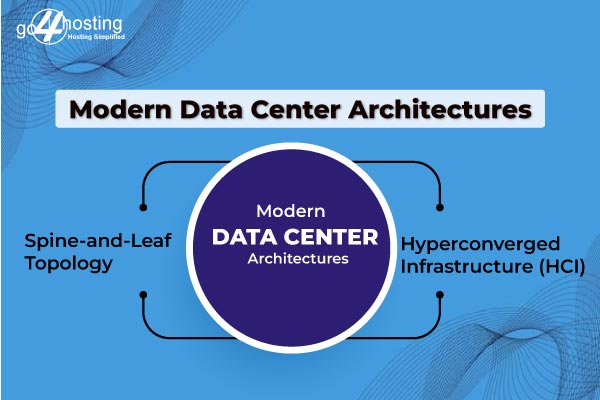
Modern data center architectures have evolved significantly to keep up with increasing demands for scalability, flexibility, and efficiency. Let’s explore three key modern data center architectures.
- Spine-and-Leaf Topology
Spine-and-leaf topology is a data center network design that offers exceptional scalability and resiliency. In this architecture, data flows from leaf switches to spine switches, creating a non-blocking, high-bandwidth network. Here’s why it’s gaining popularity:
- Scalability: Adding more leaf or spine switches is straightforward, making it easy to scale as your data center grows.
- Redundancy: Spine-and-Leaf provides built-in redundancy, ensuring high availability even if a switch or link fails.
- Low Latency: A non-blocking design minimizes latency. It is ideal for latency-sensitive applications.
Now that you are aware of the benefits of Spine-and-Leaf Topology, let’s also look at its use case.
- Cloud Services: Many cloud providers use Spine-and-Leaf topology for their data centers to handle massive workloads efficiently.
- Large Enterprises: Companies with extensive data processing needs, such as financial institutions, benefit from this architecture’s scalability.
- Hyperconverged Infrastructure (HCI)
Hyperconverged Infrastructure (HCI) is a modern architectural approach that combines computing, storage, and networking within a unified system. This streamlined approach eases the management of data centers and brings forth numerous benefits:
- Simplicity: HCI reduces complexity by integrating multiple components into one platform, simplifying deployment and management.
- Scalability: You can easily scale HCI systems by adding nodes, accommodating growth without major disruptions.
- Cost Efficiency: HCI reduces hardware and operational costs by optimizing resource utilization.
The use cases of Hyperconverged Infrastructure can be highlighted in:
- Virtual Desktop Infrastructure (VDI): HCI proves to be an excellent choice for Virtual Desktop Infrastructure (VDI) implementations. It provides exceptional performance and effortless scalability for virtual desktops.
- Remote/Branch Offices: Organizations with remote offices can implement HCI to establish a cost-effective and straightforward-to-manage infrastructure.
- Software-Defined Networking (SDN)
Software-defined networking represents a groundbreaking approach that disconnects network control from the physical hardware beneath it.Thus, it allows dynamic, programmable networks. It offers numerous advantages in modern data centers:
- Flexibility: SDN enables network administrators to quickly adapt to changing traffic patterns and application needs.
- Automation: Network provisioning and management automation reduces manual configuration errors and improves efficiency.
- Centralized Control: Centralized control and management of the network make it easier to implement security policies and optimize performance.
Software-Defined Networking finds its use in:
- Multi-Tenant Environments: SDN is essential in cloud environments where multiple tenants share network resources, allowing efficient isolation and control.
- Data Center Interconnect (DCI): SDN facilitates dynamic traffic management between geographically distributed data centers.
Design Considerations for Data Center Network Architecture
Designing a data center network architecture involves careful consideration. By considering these essential factors, architects can construct a robust and effective network infrastructure that fulfills the needs of today’s and future data center requirements.
1. Scalability
Scalability is a primary concern when designing data center network architecture. Data centers must be capable of managing the continuously growing amounts of data and workloads. To make this possible, architects choose modular designs that enable the seamless incorporation of new hardware and network components as required.
2. Redundancy
Redundancy is vital for data centers to maintain uptime and prevent data loss. Redundant components, such as multiple switches, routers, and power sources, ensure that another can seamlessly take over if one fails. This redundancy is typically achieved through designs like “N+1,” with one extra component for every critical element in the network.
3. High Availability
High availability ensures that data and applications are accessible at all times. It’s crucial to have network designs that minimize downtime. Strategies like load balancing, failover mechanisms, and geographic redundancy help maintain continuous operations despite hardware or network failures.
4. Traffic Optimization
Efficient data center network architecture should prioritize traffic optimization. It ensures data moves smoothly among servers, storage devices, and users. Methods like Quality of Service (QoS), prioritizing traffic, and optimizing routes can be employed to handle and enhance network traffic.
5. Security
Data centers house sensitive information, making security a top priority. Network architects must implement robust security measures to protect data from unauthorized access and cyber threats. It includes firewalls, intrusion detection systems, and encryption protocols.
6. Convergence
Convergence within data center networks involves the integration of different types of traffic, including data, voice, and video, onto a single network infrastructure. This integration streamlines the management of the network and results in cost savings by eliminating the necessity for separate networks.
7. Network Virtualization
Network virtualization allows for the creation of multiple virtual networks on a single physical network infrastructure. It enhances resource utilization and provides isolation between different network segments, improving security and flexibility.
8. Energy Efficiency
Energy consumption is a significant concern for data centers. Employing energy-efficient hardware and cooling systems and optimizing network traffic can reduce power consumption and lower operational costs.
9. Monitoring and Management
Comprehensive monitoring and management tools are essential for efficiently maintaining a data center network. Real-time monitoring, alerts, and performance analysis tools help identify and resolve issues quickly. Thus, it minimizes downtime.
10. Future-Proofing
Data center network architectures should be designed with an eye toward the future. Technologies evolve rapidly, so architects must consider future growth, emerging trends, and the potential for new hardware and software innovations when planning their designs.
Wrapping Up
Data center network architectures are the cornerstone of our digital landscape. It ensures the seamless flow of information that powers our modern lives. By harnessing the valuable insights offered within this comprehensive guide, you are arming yourself with the tools necessary to navigate the intricate terrain of data center network architectures adeptly. Armed with this knowledge, you will be well-prepared to make strategic decisions that harmonize with your organization’s specific requirements in this digital transformation era.
Whether you embark on a fresh data center project or enhance an existing one, a robust grasp of data center network architecture serves as your guiding star for success within the data-centric landscape that defines both the present and the future.





