Top Practices for Ensuring Security & Integrity of Your VPS Hosting in 2024

In today’s digital landscape, security isn’t a choice; it’s an absolute necessity. The world’s growing interconnectedness has elevated the importance of safeguarding our online domains to unprecedented levels. According to recent research by Gartner, expenditures on information security and risk management products and services are anticipated to surge by 11.3%, projected to exceed $188.3 billion in 2023. This statistical insight underscores the immense scale of the security challenges that confront us.
Virtual Private Server (VPS) hosting stands as a trusted choice by companies and individuals in protecting all aspects of their digital presence. It offers exceptional versatility and control. However, with great power comes great responsibility. An insufficiently protected VPS is akin to a potential threat, waiting to disrupt your reputation, financial stability, and the trust of your customers. Fortunately, reinforcing the security of your VPS hosting doesn’t require complex theoretical physics; instead, it demands vigilance, heightened awareness, and the application of established security protocols.
Read on to discover simple, actionable, and indispensable strategies to secure your VPS hosting in India.
Maintain Consistent System Updates and Patch Management
To enhance security of your VPS hosting it is essential to keep the software on the VPS server up to date.
Hackers persistently search for vulnerabilities in target VPS servers to gain unauthorized access. Software developers frequently issue patches that address these vulnerabilities, bolstering VPS hosting security.
While some administrators opt for manual software updates on their VPS hosting in India, employing automated patch management solutions is a more effective approach. These solutions monitor available patches and apply them under the administrators’ authorization.
Disabling Root Login
Within a Linux VPS hosting, the root user holds the highest level of privileges. Thus enabling them to make modifications to any aspect of the server. Malicious actors may target this user in their efforts to gain full access to the server.
To enhance root access security and shield your server from potential brute-force attacks, it is advisable to deactivate the root account. However, we recommend creating an alternative username with the necessary privileges for executing root-level commands, particularly for server configuration purposes.
Follow these steps to disable root login:
- Open your Terminal and log in to your SSH account.
- To open and make changes to the configuration file, run the following command using either the nano or vi text editor.
nano /etc/ssh/sshd_config
- Locate the following parameter and change it to ‘no’ in order to deactivate root login:
PermitRootLogin=no
- Save the changes and restart the SSH service by executing the following commands based on your Linux distribution:
- For Debian and Ubuntu:
service ssh restart
- For CentOS and Red Hat Enterprise Linux (RHEL):
systemctl restart sshd.service
Monitoring Your Server Logs
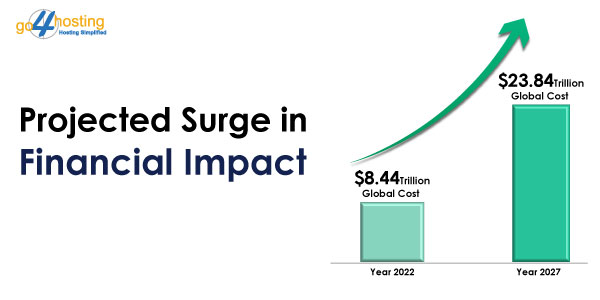
Server logs serve as a comprehensive record of all activities taking place on your server. Consistently monitoring these logs enables you to identify any irregular patterns or potential security breaches. Detecting these issues early can make the critical difference between preventing a hacking attempt and managing a more serious and disruptive security crisis.
To draw a parallel, consider the scenario of a shop owner who notices a shoplifter visiting multiple times. By closely examining the individual’s behavior, the shop owner can identify patterns and potentially prevent further theft. In much the same way, vigilant log analysis reveals repeated unauthorized access attempts, allowing you to take prompt action to safeguard your server’s security.
Delete Unnecessary Modules and Packages
The 2017 Equifax breach had severe consequences, impacting 143 million individuals. This breach was attributed to an unpatched vulnerability in the Apache Struts web application software, a module that proves unnecessary for many organizations. Are you wondering what these stats imply?
Each pre-installed software package or module carries the potential to introduce vulnerabilities, and not all of them serve a vital purpose in your specific operations. By removing these unused or outdated packages, you effectively decrease the multitude of potential entry points for security threats, thereby enhancing your overall system security.
Transition to SSH Keys
If you’re still relying on a traditional password for accessing your SSH account, you might be making yourself susceptible to potential sniffing attacks. To bolster your VPS hosting in India security, it’s advisable to switch to SSH keys for authentication.
SSH keys serve as cryptographic credentials to secure your SSH connection on a VPS hosting. Computers generate these keys and can be as extensive as 4096 bits. Thus rendering them significantly more complex and resistant to decryption when compared to a conventional root password.
SSH keys consist of two vital elements:
- Public key, which is housed on the server,
- Private key, securely stored on the user’s device.
During a login attempt, the server initiates the process by generating a random string and encrypting it through the utilization of the public key. Decryption is only feasible using the corresponding private key.
Here’s a step-by-step guide to generating an SSH key on a Linux server:
- Launch the Terminal application and log in to your SSH.
- To create both public and private keys, execute the following command:
ssh-keygen -t rsa
- When prompted, press Enter to accept the default key file location (typically ‘/root/.ssh/id_rsa’).
- You’ll be asked to provide a passphrase, which adds an extra layer of security. If you choose not to set a passphrase, simply press Enter twice.
Your private and public keys are now successfully generated and saved.
Here’s a detailed walkthrough for generating an SSH key on a Windows VPS server:
- Access your Windows VPS server and launch the command prompt.
- Type the command “ssh-keygen” and press Enter to begin the key generation process.
- Follow the prompts to specify the file location and choose a passphrase for added security.
- Once the key is generated, locate the SSH key files in the designated directory on your VPS server.
- You can then utilize these keys for secure authentication and data encryption during remote access and file transfers.
Educate and Train Users
Providing user education is crucial for maintaining a secure VPS hosting in India. All users must undergo training on best security practices, with a strong emphasis on following security protocols and being vigilant against potential threats, such as phishing and social engineering attacks.
- Conduct regular security awareness training sessions to keep users informed about the latest threats and recommended practices.
- Implement phishing simulation exercises to instruct individuals in recognizing and reporting suspicious emails effectively.
Wrapping Up
With the ever-present cybersecurity challenges, investing in robust security measures is the need of the hour. Your VPS’s integrity and the trust of your customers are non-negotiable assets. Future-proof your VPS hosting security, and you’ll be well-prepared to navigate the changing tides of the digital world.
For comprehensive VPS hosting solutions and expert guidance on securing your digital assets, explore go4hosting’s portfolio of services and fortify your online presence today.
FAQs
- How is VPS more secure?
A Virtual Private Server (VPS) offers enhanced security compared to traditional shared hosting because it provides isolated environments for individual users. Each VPS operates independently, ensuring that the actions or security vulnerabilities of one user do not impact others. It provides enhanced control over security settings, including firewall configurations, system updates, and the installation of custom security software.
- How can I improve my VPS hosting security?
You can improve your VPS hosting security by regularly updating software and patches, turning off unnecessary services, implementing strong passwords, using SSH keys for authentication, and monitoring server logs for suspicious activities.
- Is a VPS more secure than a VPN?
A VPS (Virtual Private Server) and a VPN (Virtual Private Network) serve distinct purposes, each offering unique security features:
VPS: A VPS functions as a virtual server, prioritizing security through server isolation, dedicated resources, and customizable server configurations. It is tailored for hosting websites and applications, making it highly secure for this specific use.
VPN: A VPN is a service that encrypts your internet connection, channelling it through remote servers to enhance online privacy and security. Its primary role is to safeguard data during online communication and is not intended for hosting websites or applications.
A VPS is the preferred choice for securing web applications, while a VPN is engineered to protect internet connections and data privacy. The decision between them hinges on your precise requirements.






