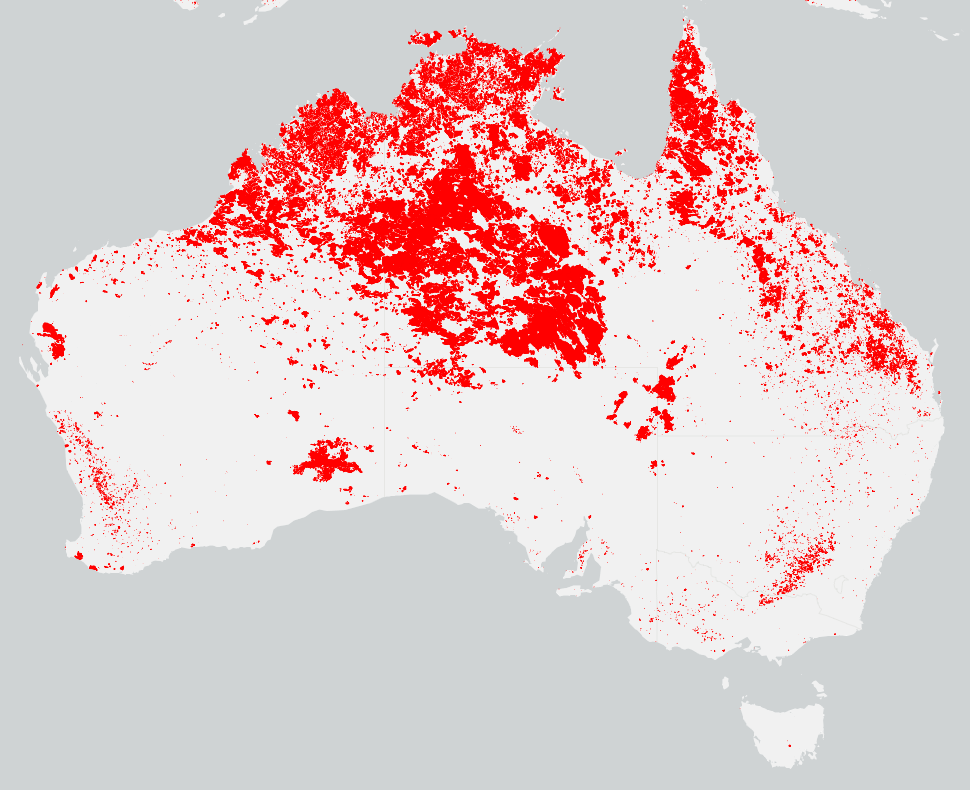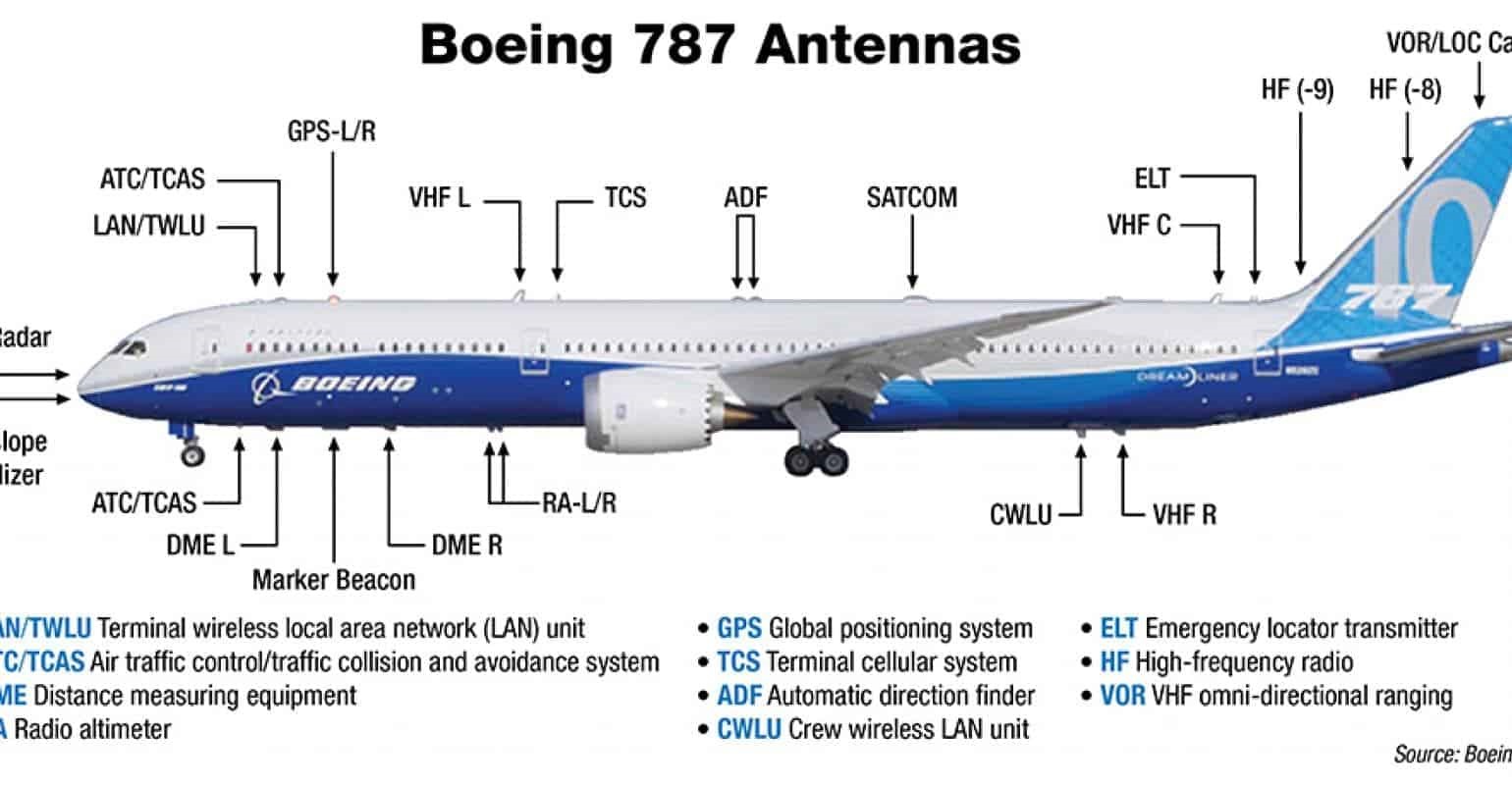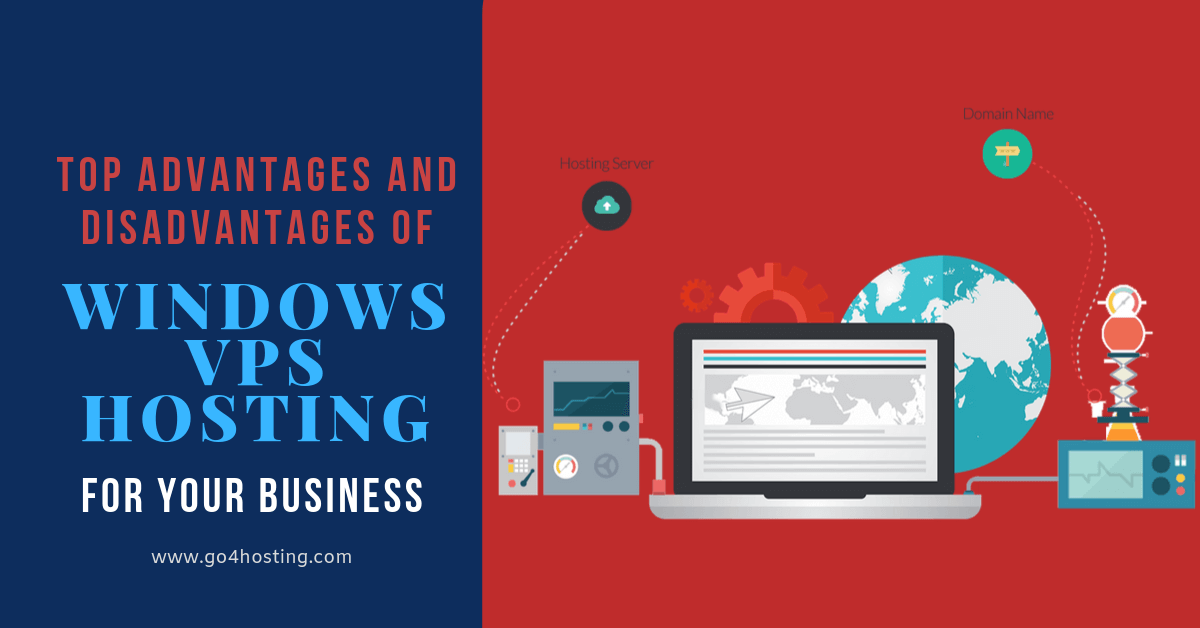Posted by Swapnil Shukla
Cloud hosting has become the new age of levelers. Hence, the SMEs and the startups need not feel left out in the market as now cloud server hosting provides the same set of resources that a startup needs to flourish in the market at the same level as other established enterprises. So this is the best time to think of kick-starting your business idea that you have been procrastinating about.
The concept of a free cloud server is like a savior and the most cost-effective approach to an IT infrastructure. If you are thinking that how to choose the right cloud server provider, then you are in the right place.
The options in the cloud server hosting market can make you feel overwhelmed. But if you are clear with the features needed by your business then it would not be difficult to choose the right one. Although all the factors are equally important, still data sovereignty and security are the ones that are the most important.
Doubts related to a free cloud server
Irrespective of the size of your business you need to keep your game updated. Therefore, a major chunk of the small and mid-size businesses has already switched to cloud computing and so many of the others are on the verge of shifting to a cloud hosting platform. But there are still some who doubt the capabilities of a free cloud server.
At the end of this article, we would want all your doubts related to cloud hosting must get clear. As there can be no better time to invest in such technology. It makes everything easier, more secure, and even cost friendly then there is nothing much left to say. In a small business, the resources are limited and thus it becomes necessary to make the most out of it and come up with an optimum solution. A cloud hosting platform leaves no resource unused which is remarkable and the results are miraculous.
We understand that to accept the changes is quite difficult, but once you will observe your business growing through cloud hosting it will be worth it. Growth within a cloud hosting platform is certified and incomparable to the conventional methods.
Although some other issues occur due to the geographical location of the cloud data center. These are-
Latency –
This factor takes into consideration the exact physical distance between the server and your area of operation. You might not realize it but has a significant effect on business performance.
Support–
This is another and equally important factor that people mostly realize after signing up for a cloud service. It takes into account how free your cloud service provider has set you to contact them during the time of any issue.
Disaster recovery–
It could be the possibility that your cloud service provider exists in a disaster-prone area. This leads to so many environmental-related risks to your business profile. This will compel you to ask questions like how to retrieve data during such situations. Also how to deal with such a data outage.
When we talk about SMEs and startups, these issues get heightened up as they already run out of resources and have a lack of expertise as well as experience. Using the services of a free cloud server brings in many advantages and removes the existing issues as well. The best part is that you need not invest in hardware to store your files and other applications. Who wants to send mails again and again to email documents when the data can be easily located at a central location.
If you do not want to spend much on a cloud service in your initial days, then you can also opt for a free cloud service provided by many cloud service providers to study their user engagement in the market. Such providers will start the service for free for a limited amount of time and after that, they will start charging a minimum amount. Within this period, you will be able to check whether your idea of the startup is working in the market or not. After this, you can come up with a decision as to whether to continue in the market.
Some reputable names in the free cloud storage market
You would be surprised to know that there are so many reputed names in the market that provide free cloud server service. These are AWS cloud, Google cloud, etc. that keep a certain amount of space free wherein you can store data and do another couple of things. Such big firms provide this free service to indirectly convert some of them into long term paid clients. Through this, they have always been able to attract a long list of potential clients along with the free account holders. Out of these free account, holders can also bring in business through referral methods.
- AWS free cloud server– AWS or (Amazon Web Service) has a provision to enjoy their free tier services. They are equally efficient and effective as other famous AWS services. Within this free data storage space, one can enjoy exploring their other products as well. It is operated through a single account and is mostly free for 12 months. The service comprises a resizable compute capacity with all the features of a cloud service. It is secured and durable and guaranteed scalability controlled through a strong storage infrastructure.
- Google free cloud server– The brand name of Google is enough to remove any kind of doubt in terms of their service. Apart from lightening your workloads, it provides you a hands-on experience through their world-class products. The service is although limited only for a few months but you would be able to explore their seamless computing engine and cloud storage which delivers that edge to your business. No payment will have proceeded until you ask for an upgrade and the services will neither expire. A free usage limit will be set within which you can go along any dimensions like their high-performance virtual machines or best in class storage needs. You will also be provided with real-time messaging and data streaming services.
- Microsoft Azure free cloud server– Microsoft has been known to be the leading technology brand and its free cloud service is also one of the most renowned services. You can anytime create your free account on Microsoft Azure and unleash their world-class services. This free account will last up to 12 months and will not be charged till you opt for up-gradation. There are other services as well that are there to explore within this free account. There are so many new things that one can do like experiencing AI built applications and machine learning. You as a user can innovate and build some future based applications that can work over virtual machines. The workloads can be scaled up or down as per the requirement. This will further help you to deliver software services in a much faster and a reliable manner.
Incubators or startup cloud hosting
What greenhouses are to saplings similarly incubators are to startups. Startups are in the most need of optimal conditions to grow that can only be provided by an incubator. Startups stay in their growing state for a very long time. During this state, they need seamless internet access, office space, skills, business management, etc. along with a definite amount of capital to be invested only in business growth. In the middle of this, free cloud hosting for startups turns out to be like a blessing for them.
They do their best to provide a fast-paced structure and a program with all the fixed-term conditions. When you will be focusing on your product development, the best free cloud hosting will be forming strategies to make your operations more smoothly.
Some of them are free cloud servers but some of them which provide more premium services charge a minimum membership fee charged monthly or yearly. Some of such famous incubators are-
- IBM- The name of IBM is enough to gain the trust of any kind of startup. Their incubator services are like catalysts through its world-class services based in the US. They provide their incubator and accelerator services to startups from all around the world.
- Rackspace- They are known to be the earliest names in the market of the best cloud hosting for startups. They have the expertise in providing public cloud, private cloud, and dedicated cloud infrastructures. Not only this they will assist you in building cloud-based products and designing them.
There is no harm to more and more free cloud storage and such renowned names keep you away from the doubts related to the quality of the service. Thus, cloud server hosting provided for free for a limited amount of time is perfect for SMEs and startups to give a good start to their business. There are other big names also that are into the domain of free cloud servers like Dropbox, iCloud, etc. So the options are plenty, you just need to select the one that may suit your business ideas and line of customers.