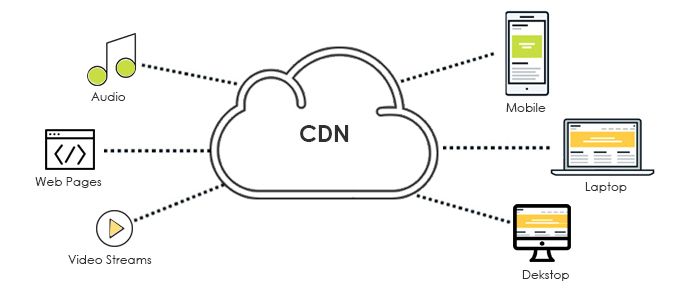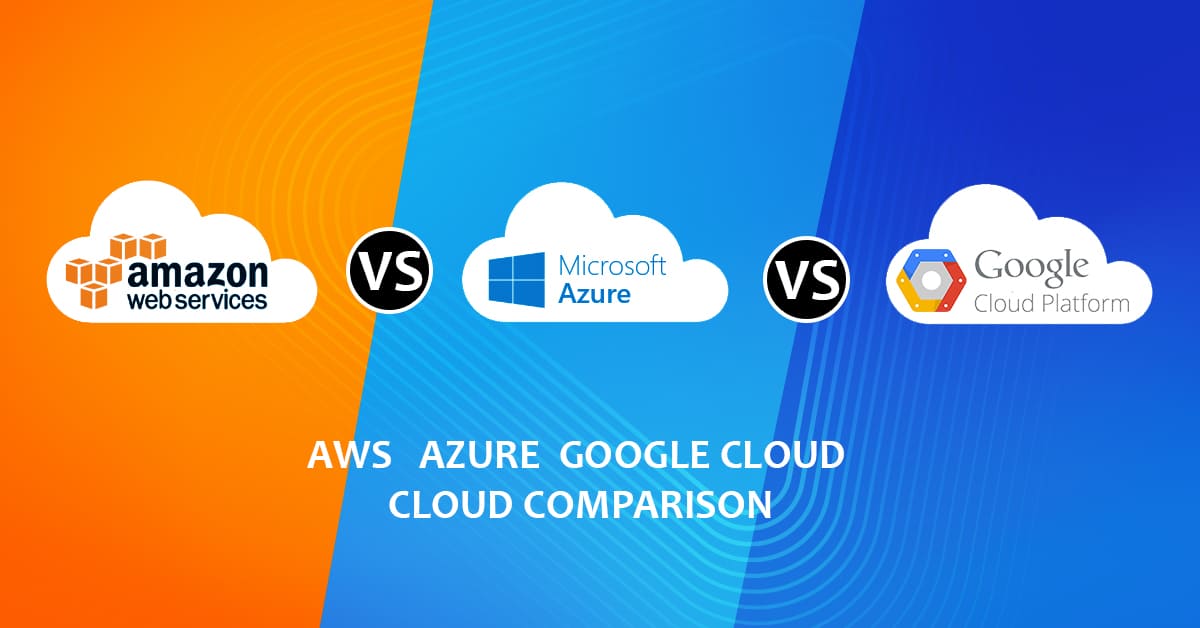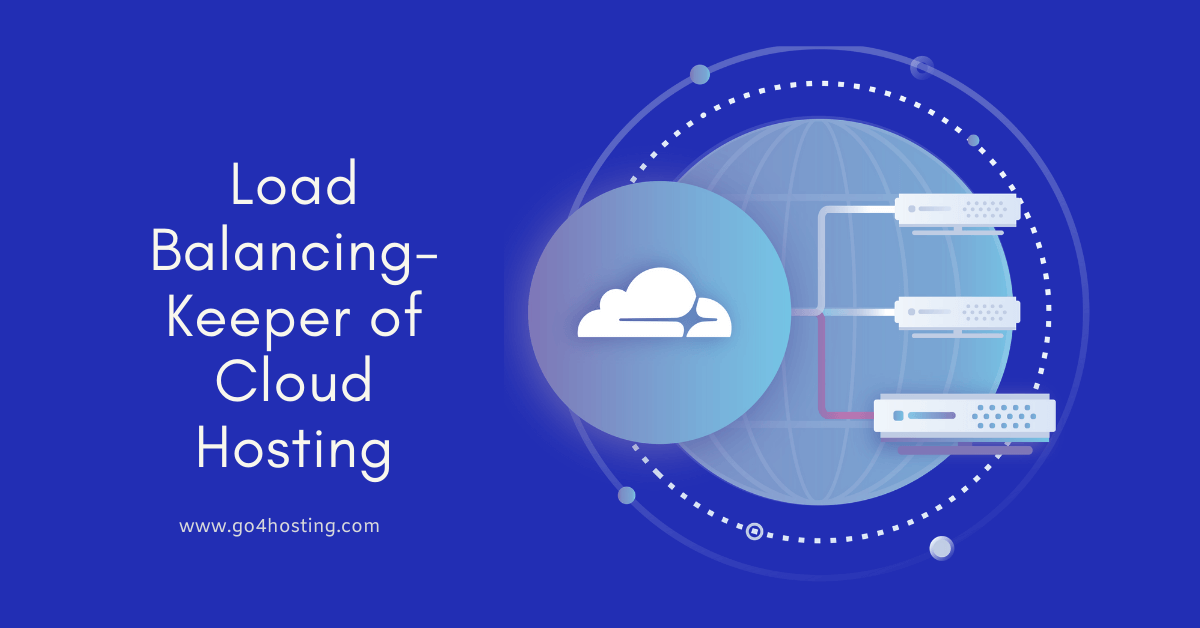Businesses that wish to switch to VPS hosting but find Windows VPS plans too expensive can sign up for Linux VPS hosting solutions.
The Linux platform has been widely accepted and has proved to be the best OS for VPS, time and again. Firstly, Linux is a more cost-effective alternative to Windows OS as it does not involve any licensing fees. Secondly, it is the best VPS OS as Linux, an open-source application, works seamlessly with other open-source programs like Apache or PHP-based applications. The Linux control panel is popular for editing content.
But did you know that Linux has many distributions, and each is distinctly known in its domain? If you wish to choose the Linux VPS plans, you can choose from many Linux server ‘distros’ or distributions. Now you must be wondering to know which is the best Linux distro for VPS? If so, go through this post to get to know about the types of Linux Server Distros.
We have compiled a list of some of the best operating systems for VPS that businesses worldwide use. You just need to select the best Linux distro for VPS that is best for your business needs.
Best Linux Distro for VPS – Check Out the Top 10 Choices Available
- Ubuntu:
When it comes to the best Linux VPS, Ubuntu stands out as the most renowned Linux distro. Its intuitive GUI has made it a top choice over the years. Among Linux-supported VPS Hosting plans, Ubuntu is the first name that comes to mind. Based on Debian, it surpasses competitors with its easy installation and excellent hardware performance.
Ubuntu, one of the best Linux distros for VPS, offers top-notch commercial support. It’s also listed in the Linux news as Focal Fossa, released in April 2020. It ensures long-term support and LTS versions get released after every two years. Ubuntu distribution is a preferred distribution for non-tech people in the Linux VPS hosting user base.
- SUSE:
The SUSE Linux Enterprise Server (SLES), owned by Micro Focus, operates independently and is known for its ease of maintenance and high stability. It offers 24/7 technical support, making it an excellent choice for those with limited time and patience for troubleshooting. Owned by Novell, it boasts a team of skilled consultants who adhere to SLAs. The latest release, SLES 15, introduced new features like complete system rollback, software modules for enhanced data center uptimes, and live kernel patching, making it one of the best Linux VPS options available.
- Red Hat Linux:
Many MNCs prefer the Red Hat Linux Enterprise or RHEL servers because of their innovations and constant technical support. Undoubtedly, it’s among the cheap Linux VPS Hosting choices as it offers features that work best for enterprise-level organizations.
It is a database backup-oriented Linux version that runs flawlessly on any server. It is a better fit for organizational needs than the Linux home server, although the support might also come in handy for a home user. Red Hat once ran only a free version and only worked as an add-on service. However, it later ditched the idea and has bifurcated its Operating System into separate paid and free versions. All updates in the best Linux VPS hosting server OS are first tested and optimized in the free version.
- Mandriva:
It’s among the best VPS operating systems available today. This Linux distribution may not be widespread in the US as it hails from France, and it’s also famous as the best OS for VPS servers in South American nations and European countries. Lx 4.2 is an open-source platform hailing from openMandriva Linux, which was launched in 2011. Lx 4.2 features an improved design and allows for better app integration. Mandriva gets community support; the updates get released every 9 months, and every release is supported for 2 cycles or 18 months.
- Xandros:
When you are looking for a Linux distribution having a Microsoft connection, you should turn to Xandros. Microsoft collaborates with this distribution cooperatively, and most apps from Microsoft are readily compatible with Xandros. There are several types of Linux server distros, but none syncs with Microsoft products the way Xandros does.
- Slackware:
This Linux distribution has a relationship with many businesses that give fee-based support, and it does not associate with commercial Linux distributions. This was one of the first distributions to be launched and maintained a loyal customer base. It comes out with newer versions regularly. Slackware’s most recent release was Slackware 14.2, which debuted in July 2016.
- Debian:
Debian is probably the best Linux distro for server hosting because it is comparatively easier and has better community support than any other distro. It is more versatile than many other distributions, as experienced and witnessed by thousands of volunteers, individuals and businesses, who have found it more than sufficient for their operations.
It has no support to resolve user queries, although it has a consultant page, from where you can hire professionals to fix bugs that go unresolved in the forum. Debian is also credited with creating many ‘small’ distributions, more than other parent Linux distros, such as Linux Mint, Ubuntu, and Vyatta. Debian is highly stable and actively created by enthusiasts, with 29,000 packages available for download. Even without support, Debian provides the same experience as RHEL.
Debian vs Red Hat
1) Redhat is the most widely used distro for servers, while Debian stands next to Redhat.
2) RedHat is a commercial distro, while Debian is a non-commercial package.
3) RedHat has not more than 3000 packages while Wheezy (Latest Debian) has packages well over 38000
4) RedHat support is provided by its employees. Depending on how long the queue for pending support queries is, RedHat support can sometimes take considerable time to resolve issues.
5) Support in Debian is provided through its community forum, which features users from around the globe. It is less likely that queries would go unnoticed, especially when several Debian dev-ops are active on the platform.
- Vyatta:
This Linux distribution appears to work very well for secure communication requirements. It is more apt for routers and firewalls rather than desktop-based applications.
- CentOS:
This may not be for strictly commercial uses, but is based on RHEL. You can get technical support for it. It owns storage locations and has community support. When a web host runs a site, they often use servers powered by CentOS. It offers cost-effective functionality similar to RHEL, allowing users to access support for this Linux distribution. It uses the RHEL code and has removed all the Red Hat trademarks. So, it has made the Linux server free for use. CentOS offers a community-oriented OS backed by a community of users that develop and use open source technologies on Linux server distributions.
- ClearOS:
This open-source Linux Server OS is a mix of CentOS and Red Hat Enterprise Linux. So, you can get a platform that is basically a combination of a network, gateway, and a server together. It is a rather viable alternative for smaller businesses and offers superior documentation, and it is useful for less-experienced web administrators. It is a minimal distro designed to keep cloud use-cases in mind, and it upgrades as a whole OS rather than an individual package.
Which is the Best Linux VPS Distro in the Market?
All the ten distributions mentioned above are very much in demand but 4 of them, i.e., Debian, Fedora, Ubuntu, and Linux Mint have ensured Linux remains a solid alternative to Windows ever since they were launched. They are the reason why Linux VPS hosting is the preferred hosting service for hackers all around the world. Let’s get to know why they make such a great choice when selecting the best Linux VPS.
1. Debian-
This oldest VPS Linux distribution comes by default with most of the hosting architecture.
2. Fedora-
The supportive community of Fedora makes it the preferred choice for VPS Linux hosting, earning it a reputation as the best OS distribution for this purpose. Businesses often find it to be an excellent fit for their organizational structure.
3. Ubuntu-
Due to its Windows-like interface, Windows Vps Hosting users find it easy to migrate to Ubuntu vps server – the best Linux distro for VPS.
4. Linux Mint-
For someone looking for a distribution that supports desktop customization, hosting on Linux Mint is the right fit. It has gained the confidence of its users because of its customizable feature which allows bundling of numerous applications. Its user base is mostly people working from home and want a powerful, fun-loving OS.
Takeaway
There is no one-size-fits-all solution when it comes to choosing an operating system for your VPS, and you cannot technically say that a particular distro is universally the best OS for VPS.
When you opt for the best Linux VPS hosting solutions, you can benefit from features like lower resource consumption and availability of cPanel. None of the options mentioned above is inherently superior to the others. This discussion simply highlights that Linux VPS plans can be a cost-effective choice for direct server access. You can choose any of them, as long as it meets your business requirements, making it the best Linux Distro for VPS hosting.
If you wish to know more about the best Linux OS for VPS that you can trust, check out the wide range of best Linux VPS plans available with us.