Virtual Private Server vs. Remote Desktop Protocol-Comprehensive Analysis

Remote Desktop Protocol and Virtual Private Server are terms commonly used in the server industry. Although there is a connection between them, it’s essential not to conflate them. Read on for a comprehensive analysis of RDP and VPS hosting in India. Whether you’re seeking to understand the technical nuances or deciding which option aligns better with your specific needs, our comprehensive examination will guide you through the key aspects of these remote technologies.
Understanding Virtual Private Server, it’s Working
A virtual Private Server (VPS) constitutes a virtualized server that resides on a physical server. It is specifically allocated to individual users or organizations. It furnishes an exclusive allocation of resources, encompassing CPU, RAM, and storage, within a broader server infrastructure.
Within the VPS hosting in India, a physical server undergoes division into multiple virtualized compartments through the utilization of hypervisor technology. Each compartment, referred to as a virtual machine, functions autonomously, providing a secluded environment for the respective user. Users are endowed with root access to their virtual machine. Thus enjoying control over the operating system, software installations, and configurations.
What is Remote Desktop Protocol, and How Does it Work?
Remote Desktop Protocol (RDP) stands out as a communication protocol developed by Microsoft. It allows users to establish a connection with a distant desktop or server through a network link. Thus, it grants complete access to desktop interfaces and applications as though they were physically present at the machine’s location.
RDP operates by transmitting graphical data from the remote server to the user’s device. It captures visual elements, audio components, and input signals from the connected device. Thereby facilitating a bidirectional exchange of this information between the local and remote machines. This seamless flow ensures a user experience characterized by minimal lag or delay. The foundational architecture of RDP adheres to the client-server model. Here, the server hosts the required resources, while the client device accesses and engages with them.
Virtual Private Server vs. Remote Desktop Protocol: How Do They Differ?
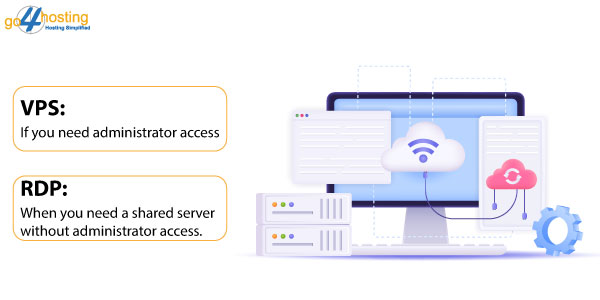
Let’s understand the technical aspects that distinguish RDP and VPS hosting in India.
- Fundamental Distinction
The primary variation between virtualization and remote access resides in the core principles of these technologies. VPS hosting in India is founded on the concept of server virtualization. It is a process that entails dividing a singular physical server into multiple independent virtual servers. Each virtual server operates autonomously with its dedicated operating system (OS) and resources. Thus offering enhanced flexibility and scalability.
Conversely, Remote Desktop Protocol (RDP) enables users to establish connections and govern a distant computer running on a Windows-based system via a graphical interface.
- Compatibility with Systems
When it comes to system compatibility, Remote Desktop Protocol (RDP) is explicitly tailored for Windows-based systems, covering both the client and server aspects. Despite this, there have been efforts to create clients for alternative platforms like macOS and Linux. It’s important to note, however, that accessing RDP’s complete feature set may be limited to connections with Windows-based servers.
VPS hosting in India offers support for a diverse range of platforms and operating system choices. It can accommodate your request on Windows, Linux, or any other OS.
- Functionality
The fundamental role of a Virtual Private Server lies in furnishing a dedicated hosting environment for websites, applications, and databases. Users conventionally oversee the VPS hosting in India via a control panel like cPanel or Plesk, with complete root access to the operating system and all installed software.
RDP serves as a means for users to connect to another computer remotely. Thus bestowing full command over its desktop environment, files, and applications. Although it can be utilized for accessing and overseeing a VPS hosting in India, it is not the primary purpose of this protocol.
- Security
Security is a critical element in the realm of both VPS and RDP; however, they implement distinct security measures. VPS hosting in India commonly integrates protective features to ensure the security of data and applications. It includes Secure Shell (SSH) access, SSL certificates, and firewalls.
RDP, functioning as a remote access protocol, prioritizes encryption and secure authentication. It employs Microsoft’s exclusive encryption, Network Level Authentication (NLA), to safeguard the transmission of data between the client and server.
- Performance
A VPS hosting in India derives its advantages from dedicated resources. It includes RAM, CPU, and storage. This setup ensures consistent performance, minimizing the influence of other virtual servers sharing the same physical machine. On the other hand, Remote Desktop Protocol (RDP) performance is significantly reliant on the hardware specifications and available resources of the remote system. Nevertheless, given its focus on remote access, RDP incorporates features such as resource sharing, dynamic bandwidth allocation, and graphics optimization to deliver a seamless user experience.
- Network Requirements
While both Virtual Private Servers (VPS) and Remote Desktop Protocol (RDP) share the commonality of facilitating remote access and communication, their respective network prerequisites exhibit notable distinctions. In VPS hosting in India, communication predominantly transpires through HTTP/HTTPS protocols strategically tailored for the efficient delivery of web content. Consequently, it mandates substantial bandwidth allocation to ensure the seamless operation and swift loading of web pages.
Conversely, RDP prioritizes furnishing an uninterrupted remote desktop experience and places a significant reliance on minimal latency. A high-speed connection characterized by low latency emerges as imperative in the context of RDP, ensuring a lag-free and highly responsive user interaction during remote desktop operations.
| Feature | Virtual Private Server (VPS) | Remote Desktop Protocol (RDP) |
| Definition | A virtualized server hosted on a physical server. It provides dedicated resources and operates within an isolated environment. | A protocol that allows a user to connect to and control a remote computer over a network. |
| Functionality | Provides a complete virtualized server environment. Thus allowing users to install and run applications, host websites, and more. | Enables remote access and control of a computer’s desktop interface and applications. |
| Isolation | Offers a high degree of isolation. Each VPS operates independently with its own resources and operating system. | Provides access to the desktop environment of a remote machine but doesn’t isolate processes or applications as thoroughly as a VPS. |
| Resource Allocation | Dedicated resources (CPU, RAM, storage) are assigned to each VPS. Thus ensuring consistent performance even if other VPS on the same physical server are busy. | Depends on the resources of the host machine. Performance can be affected by other users accessing the same machine through RDP. |
| Customization | Users have more control over the server environment. It offers the ability to install custom software, configure server settings, and manage security. | Limited customization as RDP primarily focuses on providing remote access to an existing desktop environment. |
| Use Cases | Ideal for hosting websites, applications, databases, and other server-based tasks that require dedicated resources and isolation. | It is mainly used for remote administration, support, or accessing a computer from a different location. |
| Management | Requires more technical expertise for server management, software updates, and security configurations. | Easier management for end-users, primarily focusing on remote desktop access without the need for server-level configurations. |
| Cost | Generally more expensive as users pay for dedicated resources and server capabilities. | Often more cost-effective for individual users, as it doesn’t involve the same level of resource dedication as a full VPS. |
| Scalability | Easily scalable by upgrading resources to meet growing demands. | Limited scalability as it depends on the resources of the host machine and may not be as flexible as a VPS. |
The Verdict

Determining the superior option between VPS hosting in India and the RDP account hinges entirely on your specific requirements. Opting for a VPS is advisable if your objective is to host websites or gain full command over the server. Conversely, selecting an RDP Account is more fitting if you seek a shared server featuring robust configurations without administrator privileges.
RDP facilitates remote display and input functionalities via network connections for Windows-based applications on a server. In contrast, VPS hosting in India represents a virtual machine designed for hosting data, with the advantage of running its own operating system. Thus allowing you to opt for either a Windows or Linux VPS server.
FAQs
- Can I use RDP as a VPS server?
RDP and VPS are distinct concepts. The former is a protocol for remote access to Windows-based applications. In contrast, a VPS hosting in India is a virtual machine used for hosting data, providing its own operating system (OS) such as Windows or Linux. While you can access a VPS using RDP, they serve different purposes, and RDP alone cannot function as a VPS server.
- Is RDP only for Windows?
While RDP is commonly associated with Windows systems, it is not exclusive to this OS. Third-party RDP clients are available for other operating systems like macOS and Linux. Thus allowing users to connect to Windows-based servers or computers using RDP functionality.





