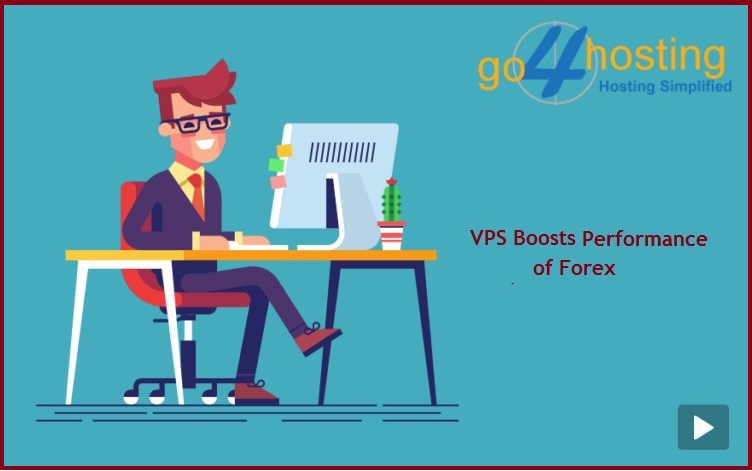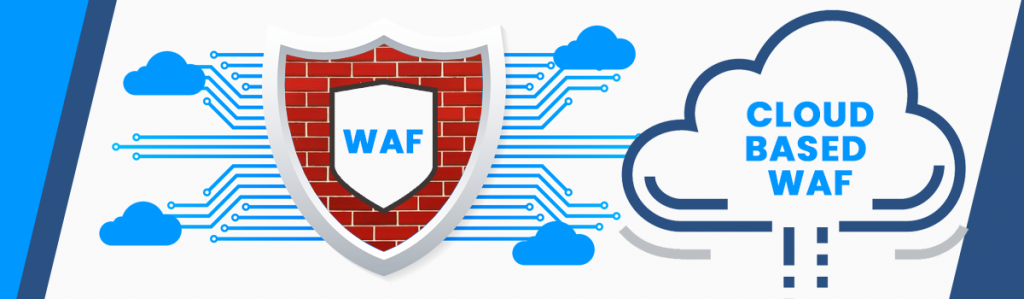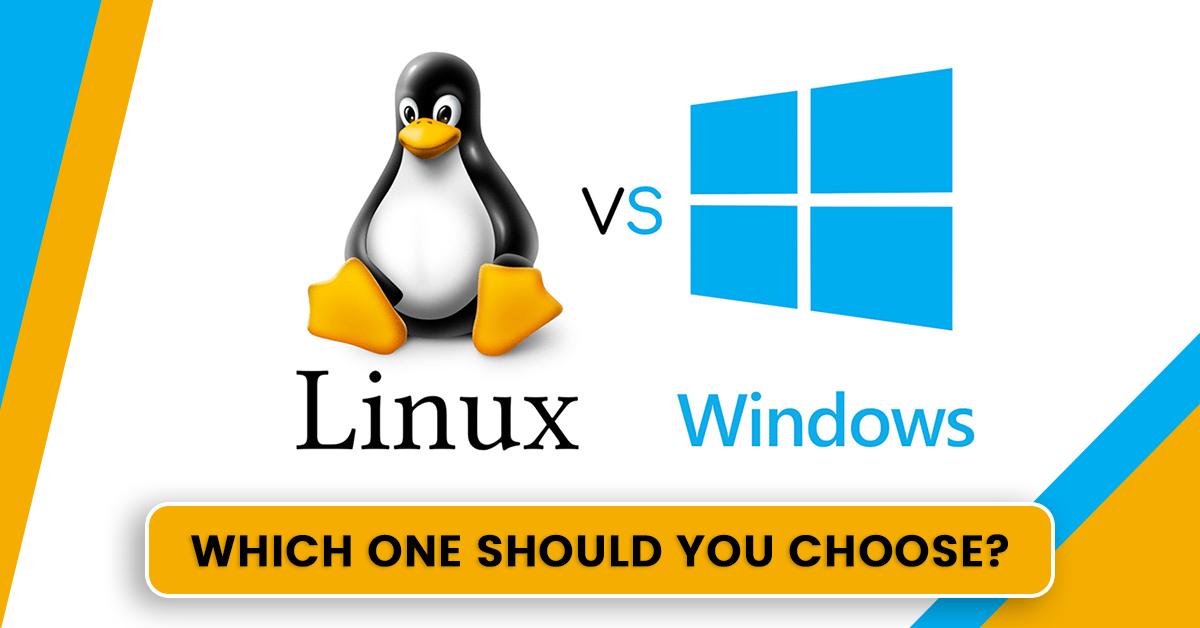So, you have finally taken the plunge into entrepreneurship and kickstarted your dream venture. What next? You will need a website to create awareness around your business, and to fuel the website, you will need a robust hosting solution. As a beginner, share hosting may appear a lucrative solution to you, primarily on account of its price.
Most of the thriving businesses, however, outgrow the benefits of a shared server soon and demand a superior solution. Over the years, as the technology has progressed, several hosting frameworks have evolved and are increasingly being adopted by businesses far and wide. Among these is the much-talked-about managed VPS hosting that is, in fact, regarded as the natural successor to shared hosting.
So, what is managed VPS hosting, and how it can be of advantage to your newfound business. Let’s dive in and find out.
What is Managed VPS Hosting?
Before we talk about managed VPS, let us try to understand what a VPS is. VPS stands for Virtual Private Server. Now, these two terms ‘virtual’ and ‘private’ are of key consideration here. ‘Virtual’ explains that the server has been created by means of virtualization and ‘private’ means that the server operates in an isolated environment, unaffected by other virtual servers.
To create a virtual server, a large physical server (called host server) is partitioned into several smaller virtualized environments. The partition is accomplished by means of an application called hypervisor.
Each of the virtual servers thus created works with a reserved set of resources and hosts a separate website/application. A VPS mimics a dedicated server in this respect.
Also, every VPS comes with a unique IP address. This kind of arrangement is unlike a shared server where all the websites share a single IP. This allows for complete isolation of the different websites, where the traffic fluctuations and security issues of one website do not impact the other.
Now, depending on the level of control you desire, VPS hosting plans can be classified into two broad categories: managed and unmanaged.
In an unmanaged VPS hosting solution, the client bears the responsibility of managing the server. The hosting company provides the server, but the client manages everything related to server administration, be it installation of applications, software upgrades or performance monitoring. It goes without saying that this kind of arrangement is apt for users who are well-versed with the nuances of server management.
For the rest of us, a managed VPS web hosting solution is a good fit. As the name suggests, a managed solution is one where all the server management-related tasks are allotted to the hosting provider. So, this is a great choice for people who have no prior experience in server management or who want to focus just on the core aspects of their business, delegating the task of server administration to experts.
Advantages of Managed VPS Hosting for New Business Owners
Let us have a look at the major advantages business owners can have by availing of a managed VPS solution:
Enhanced Security
As discussed above, a VPS operates in a sandboxed environment. So, your website does not get impacted if another site on the host server gets infected by malware or spam.
In addition, a VPS comes with root access. So, your hosting provider can configure the server to your liking and install applications to beef up the server security.
Improved Speed and Performance
Virtual private servers come with a fixed set of server resources, be it CPU, RAM, storage or bandwidth. This ensures your website gets the required processing power, bandwidth, etc to operate at full capacity. And in a managed solution, your host handles your server to ensure a robust performance from the backend. As a result, your site loads instantly and offers a great browsing experience to users. All this is likely to translate into a better ranking in search engines.
24*7 Technical Support
Managed VPS solution ensures you have better technical support all round the clock. As a new business owner, you may have queries regarding your hosting plan or server management. Managed VPS hosting solutions come with a dedicated support team that takes care of the various aspects of server administration. This lets you run your site without hassle.
Scalability
Another great advantage of a virtual server is that it is highly scalable. This means the resources allotted to your server can be easily scaled instantly, and your website does not have to experience any downtime.
And with a managed solution, this becomes all the more convenient, as your host takes care of these aspects.
Harness the Power of Managed VPS to Stay Ahead of the Curve
All in all, managed VPS hosting is the perfect answer to the varying needs of your business. It offers the right balance of performance and cost-effectiveness and is a viable alternative for companies looking for a powerful solution within a budget.
Need the best managed VPS hosting for your business? Get in touch with our hosting experts to discuss your requirements.