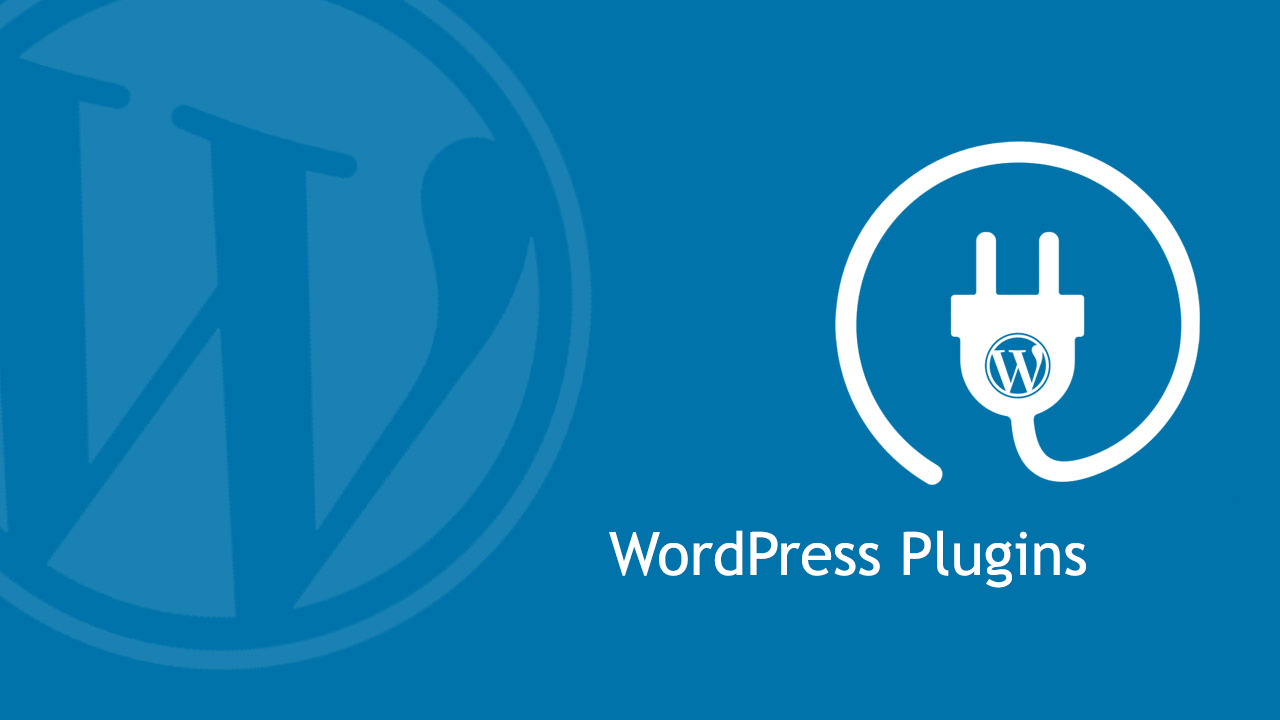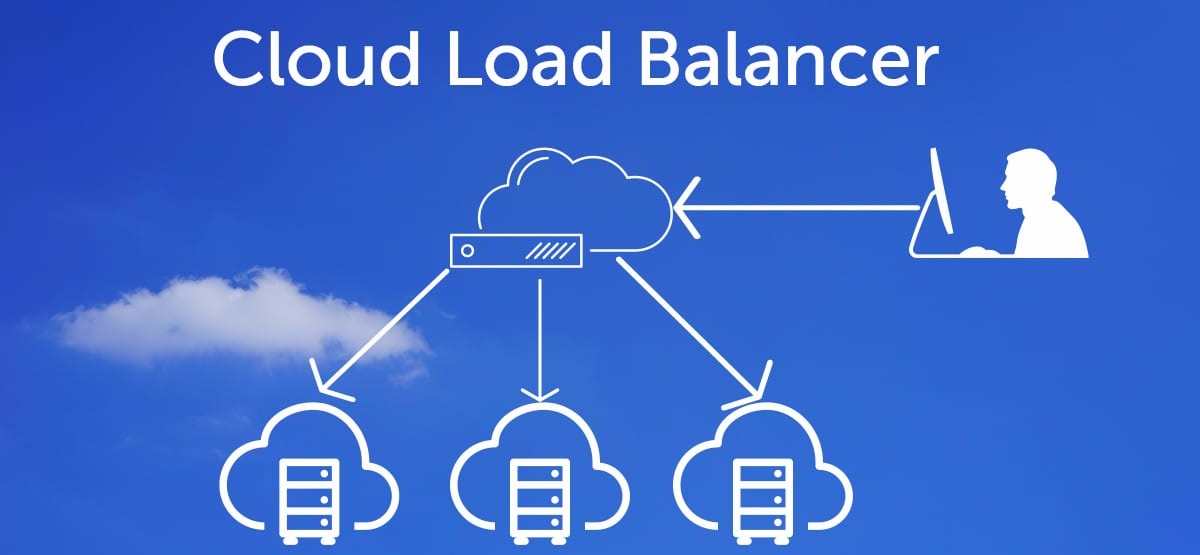You are totally justified if you have chosen the tried, trusted, and proven WordPress CMS platform for creating your new website. WordPress continues to enjoy a dominating place in the Internet landscape.
Hosting a WordPress site
One needs to explore a wide spectrum of options while hosting a WordPress website and there are many technical aspects to consider before selecting the optimum hosting resource for your WordPress website.
Moreover, an in-depth research is necessary to find out right procedure for setting up a WordPress website. Apart from this, your organization may need to hire a professional expert to find out ways to improve search engine ranking of the WP website. In case of small or new enterprises, this may prove to be a costly affair, especially when the business is in its infancy.
Instead of following these time consuming and cost intensive ways of hosting a WordPress websites, you can simply adopt WordPress optimized hosting to make sure that your site is up and running in minutes.
Optimized hosting for WordPress sites
There are solid reasons why six out of ten websites rely on WordPress CMS platform and these are convenience, scalability, ease, security, and customizability to name a few.
Renowned web hosting service providers have designed exclusive WordPress optimized hosting plans that guarantee instant setup with advanced features including an intuitive dashboard, rock-solid security and dependable data backup facilities. Users are also offered convenience of choosing a cloud infrastructure for on-demand scalability.
Setting up a WP blog made easy
You might have come across never-ending lists of instructions and tips that require significant time to setup a blog or website in addition to the complex process of understanding the coding.
Optimized hosting for WordPress sites is designed to obviate lengthy steps and complex technicalities to ensure that users are able to dedicate their valuable time in accomplishment of more productive tasks.
The first and foremost requirement for starting your WP blog by leveraging a WP optimized hosting is to acquire a domain by selecting an appropriate name for your proposed site. The name is going to represent the URL and can be shared with all your contacts as the site’s or blog’s address.
The domain will act as your business’s internet identity and therefore it must be designed with a deep thought.
While booking a domain for your blog or the business, you need to make sure that it is a perfect reflection of your site. The entire process for purchasing a domain name cannot take more than couple of minutes. There is a plethora of reliable websites that can be accessed to buy a domain.
However, selection of the webhost for hosting your blog or business website must be preceded with a deep thought because the hosting provider should be in a position to cater to special requirements of the site.
It is suggested that users need to take into consideration the following steps:
Selection of WP hosting plan
Before zeroing on the right hosting plan, you need to assess the volume of visitors that you are anticipating followed by requirements of backup and storage. Usually, reputed hosting providers offer a suitably designed plan for beginners.
There are different hosting plans for enterprise sites as well as for complex or advanced websites. In short, your hosting plan should ideally be a perfect match for your hosting needs. After completing the payment formalities, you will be assigned unique login details complete with customer ID and other essential details.
Taking the plunge
The login process is a vital part of the setting up your WordPress optimized website. After reaching the dashboard you will be typing the domain name of your site. After hitting the ‘enter’ button you will have to proceed towards the section called as ‘Manage Service’.
Now you are actually inside the control panel, which will be opened as a new window. It facilitates installation of the blog. This will empower you to design your website by clicking on Admin button next to the domain name appearing in the control panel.
Things to remember
Although, the actual process of designing a WP optimized website can be a breeze with help of the right web host, you will have to understand some of the key things, provided you are a novice.
As a professional businessman, you need to get your professional email address as [email protected] instead of any run of the mill free webmail address. The professional email address will also help you establish your business identity.
Second important thing to perform is to generate an SSL certificate by acquiring a Certificate Signing Request. Ann SSL certificate will provide much needed security to and assure the customers about security of transacting business.
In addition to an SSL certificate and the professional email address, you should also enable caching for acceleration of page load speeds for enhanced SEO.