7 lifesaving tricks for a successful Server Migration
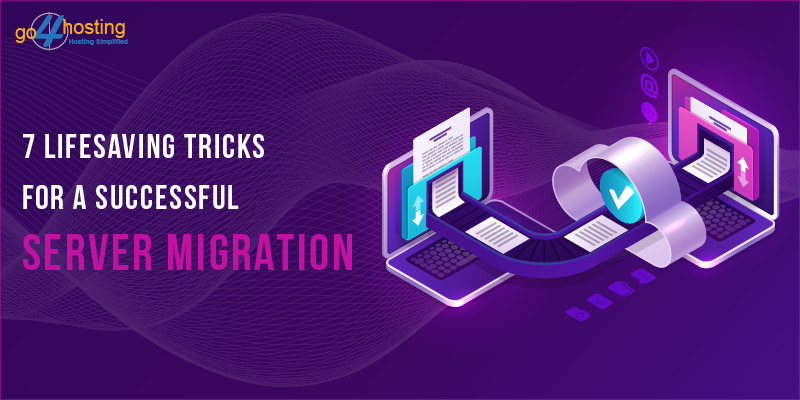
Contents of Table
Migration of server is a common occurrence with the ever increasing adoption of cloud technologies. Organizations that were not native to clouds have increasingly started moving their business to cloud, to reap its benefits. Whether you are virtualizing your server (with clouds) or upgrading it, these are 7 lifesaving tricks that can help you safely migrate.
Arriving to conclusion
We do not intend to scare you off, but migration is not easy.
Know what you want from your new server or provider. Establish the nature of your needs, and decide whether the benefits are worth the risks. If you run an online business that accepts credit card payment, switching to a more secure server is reasonable, and the migration is justified. If the idea central to your server-switch is just to have a feel of how advanced servers perform, you might want to reconsider your business-running instincts.
Work out the server best for you
Because ‘Mark’, who sells groceries next to your store is running a dedicated server, doesn’t mean you should run the same, too. An ideal server is one that caters to your needs; it is not always true that similar businesses run similar servers. So, a dedicated server should be your choice if you are looking for performance; A VPS, if you are looking for a dedicated server-like alternative at affordable costs; a cheap cloud server, if you want round-the-clock accessibility, all around the world, with a bargain service.
Pre-migration leaps
Dump what is not required
Migration could be a severely painful process. So, keep it as short as possible. The last thing you would want is to lose critical data to complexities born out of unnecessary, broken files. Instead, lose what is not required. Dump data, folders and packets that are no more useful to you.
The less data you have to migrate, the less time it will take.
Bring down the TTL
TTL – Time to Live – is a setting for DNS record specifying how long a DNS query is supposed to be cached by the resolver until it expires. A low TTL allows you to implement changes fast, high TTL benefits from DNS caching. For regular operations, you need to strike a perfect TTL for your DNS (a balance between low and high TTL) to reap benefits from both ends.
However, for server migration, you should bring down your TTL to get DNS live as quickly as possible, post-migration.
Choose the time that fits
It would not be wise to migrate during peak-load hours, unless, of course, you are planning to lose customers and brand reputation. It is better to initiate the move when running low loads. Pull out the traffic statistics for the past few months, and analyze at what time the traffic is meagre.
Most websites run 24 hours a day, 365 days a year, and globally; thus making it impossible to initiate migration without losing on customers. A viable solution to face-punching this issue could be to route traffic to other servers meanwhile.
Migration-hour kicks
Perhaps, the test hour, migration will lunge at you with few kicks and snaps. But be ready for it.
The less important ones move first
Do not get started with blindly moving whatever data your eyes land on first. A wrong decision could lead you to a state of regret all your life. No matter how well you have planned and prepared, things will go wrong and unexpected at one point; shortcomings surface only during migration.
Prioritize your data, and initiate the move in ascending order of priority. This strategy will buy you ample time to eliminate flaws and save the business-crucial data just in case faults arise during migration.
Let data sit in your old server
Do not wipe out data from your old server even when the migration is complete. Files may fragment while moving, or may not even copy completely. Your old host will then act as a backup server to help restore those files.
Test before you rest
Several migrating experts, like us, would advise you not to move data, but copy an instance of the same. In cases, where the data does not get copied completely, you will at least have a backup to restore from.
Once completed, run your eyes and fingers on whether data has been completely transferred or not. Test run applications and scripts, if required. You can also simulate go-live on a local host, before you live your server on destination server environment.
Full-throttle when it’s green
Schedule the DNS update, or IP swap. And concurrently start the final sync. Once sure that all scripts are running the way they should, launch your server to the destination environment and set the floor on fire.
Problems that can creep in even after a successful migration
Site not responding
It is most likely that it is a DNS issue. Point your DNS to your new IP, or if already done, consider redoing.
Uploaded file not being displayed online
The most probable cause could be using old server name as FTP hostname. If possible, use your own domain name. Your domain will always point to the correct server regardless of where it has been moved.
Incorrect server key
Incorrect server key?
It is supposed to be so.
You have moved to a new server; the access credentials in the SSH protocol will also change. To fix, remove old server key from your local computer.
The problems listed above are the most basic and common ones. We have encountered unprecedented problems with every client we worked for. Though some of the fixes were generic and could have been solved at the client’s end, some proved hurdles even for our professionals. Nonetheless, we were able to fix them, too, to the utmost level of our client’s satisfaction.
We are into hosting – Cloud, VPS, Dedicated server, and many more – for some time now, and know the inside-out of our trade. Should you need our services, or help, we have more such informative blogs for you to read.
In case, you want us to write on something you want, or you have a piece of information that can benefit our community, do not forget to share in the comment box below.
About the Author
Nishant, content writer at Go4hosting, writes well-researched technical blogs on Cloud Computing, Server Hosting and Cyber Security. Nishant has written short stories, poems, and snippets for a number of blogs (including his own). When he is not writing he is either sleeping or playing tennis.





