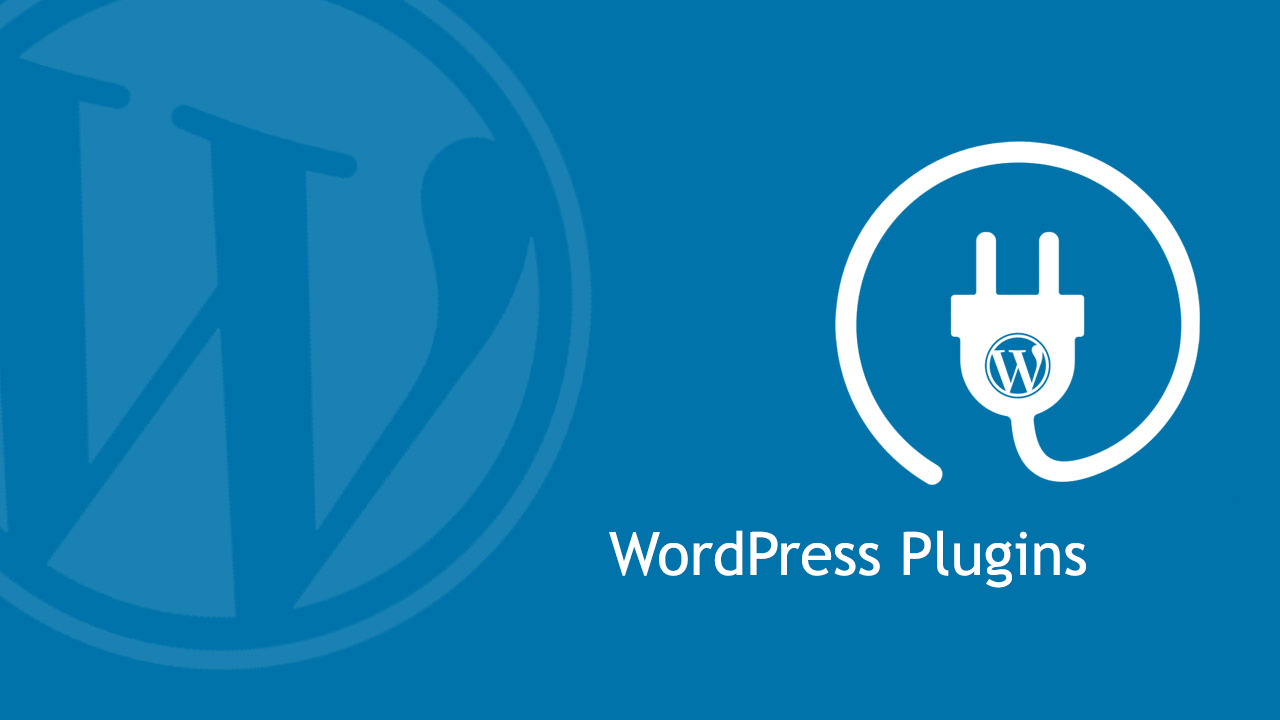Cloud Security
Cloud technology has grown by leaps and bounds over the last 20 years. While cloud computing is becoming mainstream, cloud security has become more important. Cloud security is the ecosystem of processes, security policies, and technology that safeguard data and applications operating in the cloud, which is handled by a team of cloud security experts. In different kinds of cloud environments like – private, public or hybrid, cloud security maintains data while performing actions and strategies to deal with any cyber threat to cloud systems and applications.
Cloud security is a crucial requirement for different organizations. As per recent research, around 93% of businesses are concerned about cloud security with over 25% of these reporting cloud security incidents in the past 12 months.
Considering the spate of cloud data breaches in the last couple of years, it has become vital to have a cloud security plan in order to eliminate the impact of suspicious activity and minimize damage.
Why is Cloud Security Important?
The massive adoption of cloud technology coupled with the increasing incidence of cybersecurity breaches that demand cloud security has necessitated. Failure to consider the risks of cloud security can result in significant implications in cost for your business. On the contrary, adopting a suitable cloud security strategy can bestow significant benefits to your organization.
Let’s see why cloud security is a vital requirement for your business:
Rising Number of Cyber Incidents: The key driver for implementing cloud security is the rising in the volume and sophistication of cyber threats. As per a recent survey by the tech giant – Accenture, around 68% of business leaders feel insecure about their data.
Avoid Data Loss: Increase in cyber attacks result in negative consequences loss in business-critical data. As per a report by RiskBased, data breaches affected more than 4 billion records in the first half of 2019 alone. Loss of crucial data has considerable legal and financial implications for any business.
Prevent Compliance Violations: The inability to adhere to cloud security practices can lead to extensive compliance violations for businesses. Organizations have been fined in millions for violating the European Union’s GDPR (General Data Protection Regulation).
Maintain Business Continuity: Robust cloud security is critical to the continuity of business operations. Unforeseen events can bring your business to a temporary halt and affect your business root line drastically.
Implement Centralized Security: Cloud security solutions allow for centralized protection of your data and applications. This helps you to enhance visibility, implement controls and prepare better against cyber attacks.
Reduce Expenditure: While following industry trends, cloud hosting provider such as Go4hosting offers built-in systems to secure your data round-the-clock. This eradicates the malicious activities on the servers, and also the investment of new servers on your own infrastructure.
Reduce Administrative Work: By adopting cloud security, you can considerably reduce the time, money, and other IT resources that are spent in administering the cloud. We as a cloud hosting provider takes the responsibility of providing security across storage, compute, networking, and physical infrastructure.
Cloud Computing
High demand in cloud computing has shown the requirements of cloud security needs. Cloud security is an integral component of your cloud environment, let’s have a look at the security threats that are commonly experienced by cloud users.
Data Breaches: Data breach is a cyber incident where information is stolen without any authorization or concern from the authorities. This type of incident happens because of poor security practices or constant using network devices with the default configuration. Generally, data breaches include financial reports, personally identifiable information, health data, or trade secrets. The implications of a data breach can be excessive, depending on what kind of information is stolen. Organizations suffering from data breaches may be subject to huge fines in addition to lawsuits.
Insecure Interfaces and APIs: Cloud service providers offer a set of user interfaces and application programming interfaces that allow clients to interact with cloud services. User interfaces and APIs can also contain vulnerable code. The security of cloud services also depends on these APIs. APIs are another common target for attackers. APIs and interfaces are the most exposed part of a system as they have unique identification beyond the source code. So, unless adequate measures are taken to safeguard them from the attackers, they can be vulnerable to user interface and APIs hijacking.
System Vulnerabilities: You will always find bugs in programs that are used to intrude a computer system for stealing data, taking control of the system, or disrupting service operations. Vulnerabilities present in the kernel, system libraries, and application tools pose considerable risks to your business. While system vulnerabilities can inflict considerable damage to your business, they can be minimized by following certain basic procedures: regular scanning, timely upgrades, and installation of security patches that can minimize the incidence of such threats.
Account Hijacking: When an attacker gains access to your login credentials, they can know a lot about you such as – activities, transactions, personal information, and even redirect your data to another server. Phishing and exploitation of software vulnerabilities can also be used in hijacking your account easily. Once you are hijacked, your account becomes a base for the attackers from where they can launch subsequent attacks.
Malicious Insiders: Malicious insiders can be anyone from a current to a former employee, a contractor, a business partner, or anyone else who has/had access to the authorized data, system, or data of an organization. These can be a threat if they deliberately misuse their access.
Advanced Persistent Threats (APT): Advanced persistent threats are a kind of cyberattack that infiltrate systems to establish their foothold in the infrastructure of an organization from which they steal sensitive data. In this kind of attack, the intruders achieve their objectives over an extended period of time and adapt to the security measures meant to defend them. They move laterally through data center networks and blend with the usual network traffic to accomplish their goals.
Insufficient Due Diligence: Organizations selecting a cloud service provider need to exercise adequate due diligence. Failing to do so can expose them to a range of commercial, financial, technical, and legal risks that can impede their business operations and throttle their expansion. This can happen when a company is considering switching to the cloud or merging with an acquiring company that has moved to the cloud.
Denial of Service (DoS): Denial of service is an attack meant to prevent the users from accessing their data or applications. The attackers force a cloud service to consume a huge amount of system resources such as processing power, disk space, memory, or bandwidth, causing an application to slow down and leaving the users frustrated on why it is not responding.
Shared Technology Vulnerabilities: Cloud service providers deliver services by sharing infrastructure, platforms, and/or applications. In a cloud model, the underlying components that create the infrastructure supporting cloud deployment may not offer strong isolation properties. This can create vulnerabilities if proper security measures are not taken and it can result in exploitation in cloud service models. A single vulnerability can affect an entire cloud.
Best Practices for Cloud Security
In order to ensure the security of your cloud-based systems, you need to adhere to certain best practices in cloud-based deployments. Below are some of these practices:
Understand your Shared Responsibility Model: When you choose a cloud service provider and move your systems and data to the cloud, it creates a partnership wherein both you and your cloud service provider share certain responsibilities. A crucial part of it is assessing and understanding your responsibilities. It is vital to identify which security tasks remain with you and which ones will be managed by the service provider. The percentage of responsibilities you share will vary depending on the cloud service model you have opted for IaaS, PaaS, or SaaS.
Review your Cloud Contracts: Cloud service contracts are more than just a guarantee of service; they include terms, conditions, and annexes that can affect your security. A contract can throw a lot of things on a service provider who owns the data because here service provider is fully responsible for providing security. In many cases, the cheapest cloud hosting provider does not specify what the customer owns. With clear cloud contract, it allows the customer to claim ownership of all the data. It is, therefore, vital to seek clarity on who owns the data and what will happen to this data if you terminate the service. Try to negotiate if you are not satisfied with the terms of the contract.
Train your Users: How knowledgeable your users are and how well they apply the security practices can make a lot of difference in your cloud hosting. It is, therefore, vital to train the users accessing your systems for cloud security best practices. Make them aware of the risks of insecure practices. You can consider training and certifying the advanced users who are directly involved in implementing cloud security.
Control User Access: Maintaining strict control over user access is also essential. It is good to follow a zero-trust policy wherein you offer users access to only the systems and data they actually need. It is also important to secure your user end-points. Most of the users will access your cloud services through web browsers. By implementing client-side security solutions, you can secure web browsers from exploits.
Implement Strong Encryption: While it is always recommended to encrypt sensitive data, encryption of all data becomes more important when working on a cloud. Encryption should be applied to the data in transit as well as at rest. In addition, you should apply additional encryption from your end using your own encryption keys before uploading data to the cloud.
Use Strong Passwords: Using strong passwords is one of the best ways to prevent unauthorized access to your data and applications. All your passwords should have at least an upper-case letter, a lower-case letter, a number, a symbol and should be at least 14 characters long. Users should be enforced to update their passwords every 3 months or so. The new password should be different from the older ones. Such a kind of password policy will discourage users from using simple passwords and safeguard your cloud system from brute force attacks. Another important element of a good security policy is multi-factor authentication where a user is required to authenticate his identity more than once to access a system.
Cloud Security Assessment Checklist
When choosing a cloud service provider, security is one of the most important factors you need to take into account. Making sure your data remains secure can be a daunting task especially if you don’t know where to begin. To help you, we have created an assessment checklist that you can use in evaluating a cloud service provider.
Asset Protection: Your service provider should offer advanced physical protection in their data center facilities to safeguard your data from unsolicited access. They need to ensure your data gets erased when any resources are disposed of.
Control and Visibility: A reliable cloud service provider will offer full visibility of your data including who is accessing it and when. They should offer activity monitoring so that you are able to track the changes made to configuration and security across your cloud environment.
Secure User Management: Your cloud service provider should offer tools for secure user management. This will prevent authorized access to management interfaces and procedures to make sure there are no data breaches.
Compliance: Your cloud service provider should fulfill compliance requirements validated by a third party. They should follow industry best practices for cloud security and hold recognized certifications. Plus, if you operate in an industry where HIPPA, GDPR, or PCI-DSS apply, you will need a service provider that helps you comply with these regulations.
Authentication: Your cloud vendor should ensure access to cloud systems and it should be restricted to authenticated users only. Your service should include robust authentication features such as multi-factor authentication and TLS client certificates. Your provider should offer authentication only through secure channels such as HTTPS. No authentication should be done over email, HTTP, or telephone as it can make your system vulnerable to unauthorized access.
Operational Security: Your provider should implement strong operational security to detect and prevent attacks. They should inform you of any changes that might impact your security to make sure vulnerabilities do not occur. They also need to have advanced monitoring tools to identify any attack or misuse of the service. There should be an incident management process in place that can be instantly deployed in case of an attack.
Cloud Security with Go4hosting
When moving to the cloud, implementing the right cloud security strategy is a must. Your cloud strategy should have the right set of tools, processes, procedures, and practices. With the above steps on cloud security – a comprehensive guide to secure cloud computing. You can reduce the risk of being hijack. To avail of the finest cloud hosting with cloud security services in India, connect with experts at Go4hosting today.